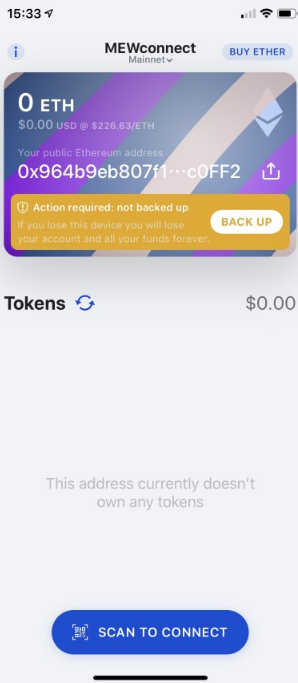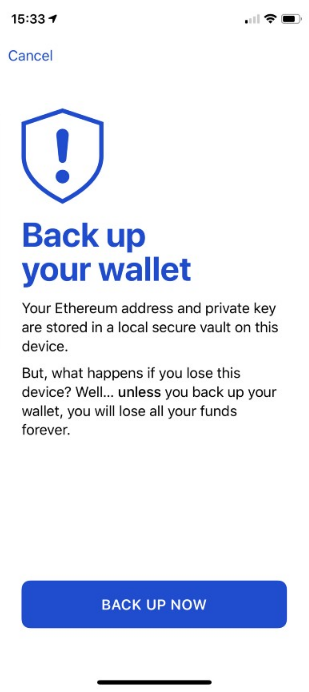How to use MyEtherWallet
mew·@vhcexexchange·
0.000 HBDHow to use MyEtherWallet
<center></center> At [VHCEx](https://www.vhcex.com/) we've always adviced our traders to use [MyEtherWallet](https://www.myetherwallet.com/) as it has proven to be the most secure, reliable and handy through years. While almost all of the other popular wallets have endured some breaches or hacks with hundreds of thousands of people losing their funds, MEW has maintained the stronghold among the wallets. Now that they've unveiled a large update - version 5.0, we decided to make a tutorial on how to use the new version and make sure not to get caught by scammers and phishers. ## Setting up the new wallet Go to [website](https://www.myetherwallet.com/). Make sure that you are the correct website by checking the 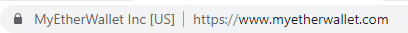 Choose Create A New Wallet: <center>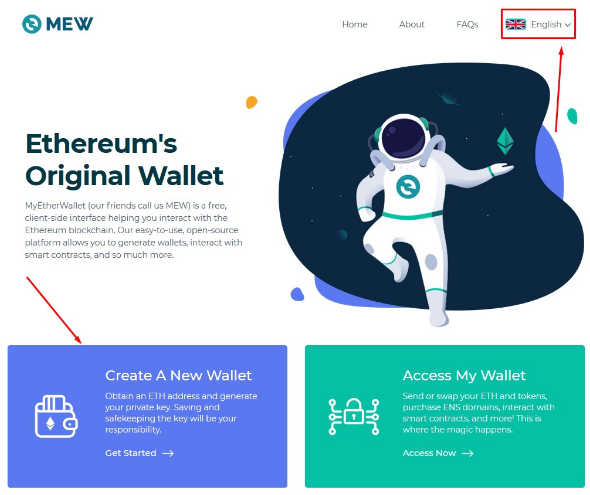</center> You'll have three options for the creation of the wallet: - With MEWconnect app - With the wallet's file - With the seed-phrase The first option will fit you if you often process transactions "on the go" on your smartphone. The instructions on MEWconnect are provided below. We'll start with the second and the third one. <center>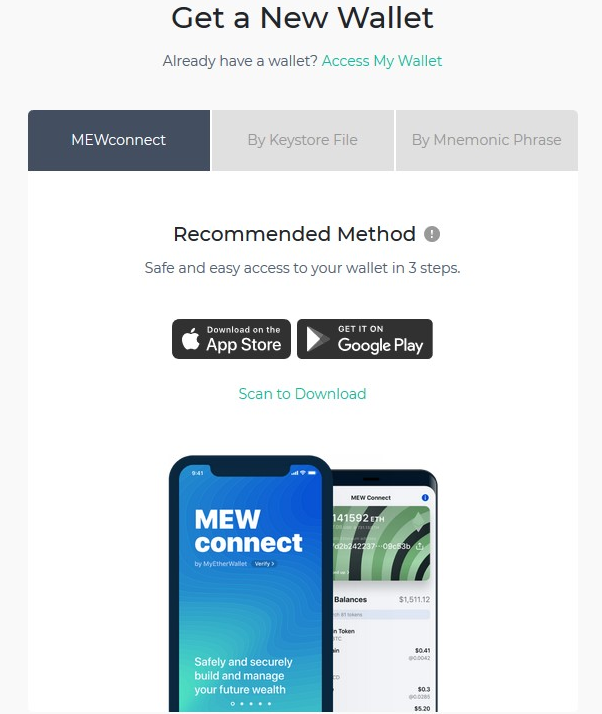</center> ## Creation of the wallet using Keystore File Create the password (we advise you to use [LastPass](https://chrome.google.com/webstore/detail/lastpass-free-password-ma/hdokiejnpimakedhajhdlcegeplioahd) extension for Chrome browser) and click Next: <center>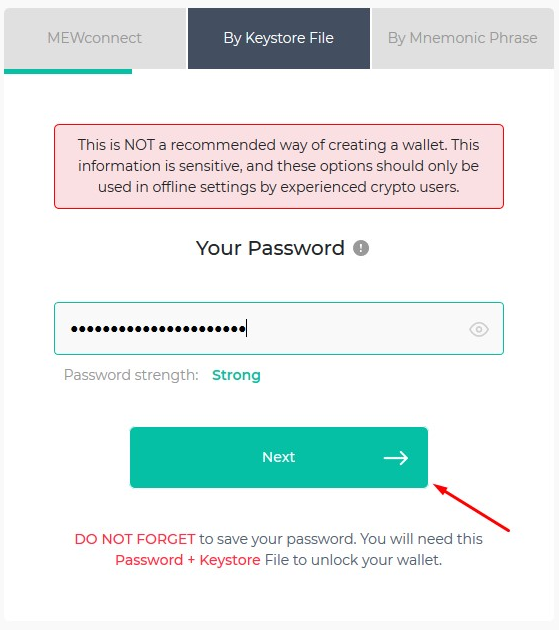</center> The website will generate your wallet's file. Click Download Keystore File to download it: <center>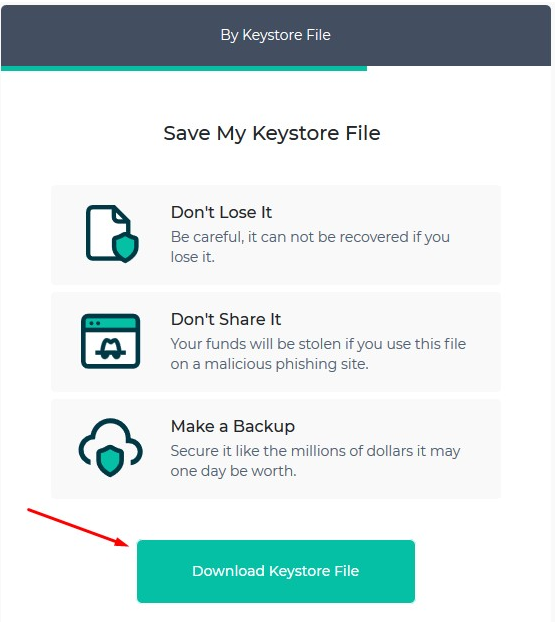</center> This file is scripted and you can't access it without the password. ## Creation of the wallet using the mnemonic phrase The 3rd option is to create the wallet by mnemonic phrase. Generate the password and click Next: <center>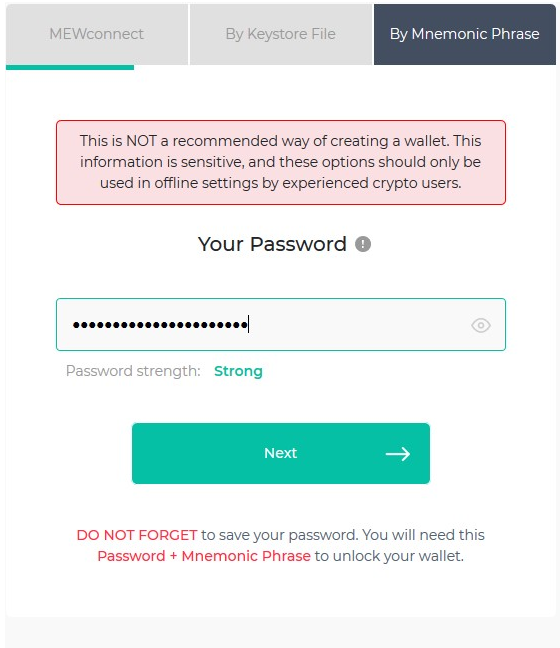</center> 12 phrases will be displayed for you. Better choose 24 in order to use the wallet in MEWconnect later: <center>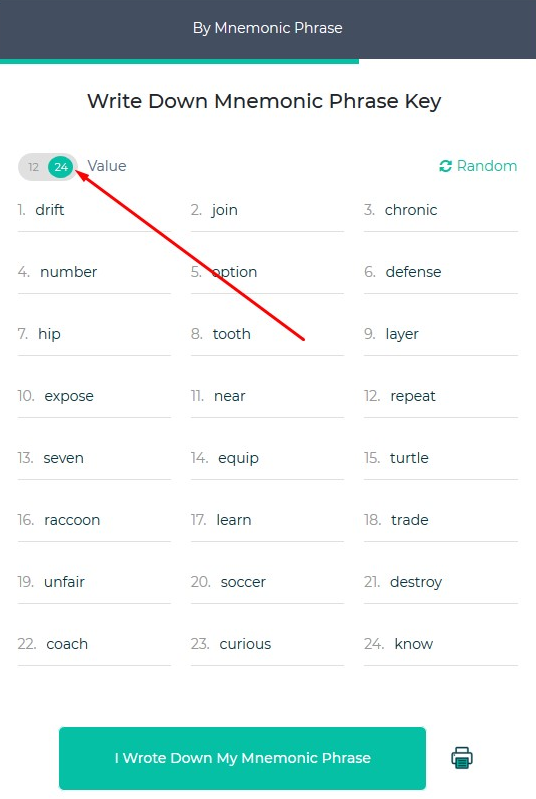</center> Write down this set of words in a secure place in the very order the words are presented to you. After it's done, fill the gaps in your mnemonic phrase. <center>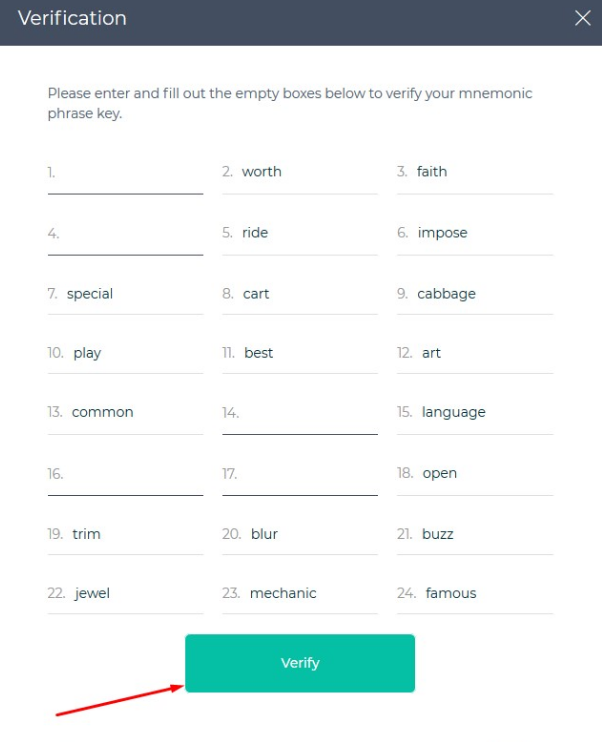</center> ## MEWconnect for iOS MEW developers have presented the proprietary mobile wallet MEWconnect. It is something of a hybrid that combines the convenience and speed of "hot" wallets and security of "cold" ones. MEWconnect stores private keys in a local, isolated, and secure storage on the very device of a token holder. The app itself uses centralized servers for network connections, does not collect personal user data and has the open source code published which allows for transparency and monitoring of the software by the community itself. As of the moment of writing, the app is available for free in [Apple Store](https://itunes.apple.com/us/app/mewconnect/id139109715).