Step by Step Transform Photos into Pencil Drawings in Photoshop
art·@voronwe·
0.000 HBDStep by Step Transform Photos into Pencil Drawings in Photoshop
 Hi steemians. I will explain step by step how to transform photos into georgous pencil drawings. I tried to make it understandable for everyone, I hope you like it. (Shortcuts are for PC users, not MAC) Let's start. * Open a photo in Photoshop * Make a copy of it (CTRL+J)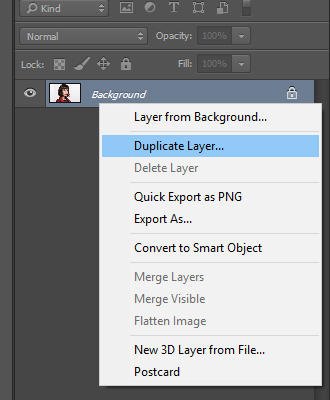 * Click on the adjustment layer button, choose Hue/Saturation 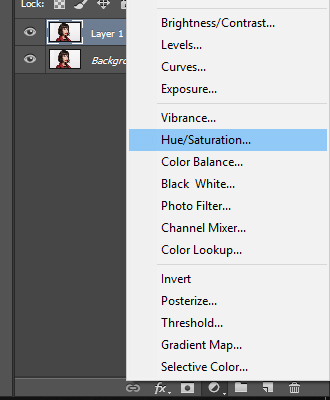 * Reduce the Saturation to -100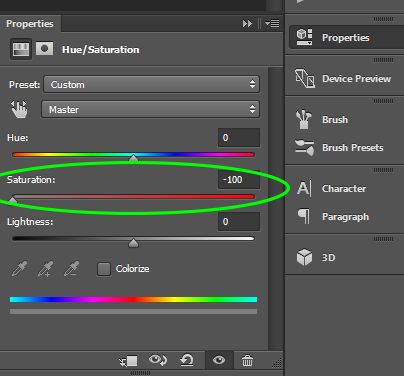 * Click on the thumbnail of Layer 1 to make it active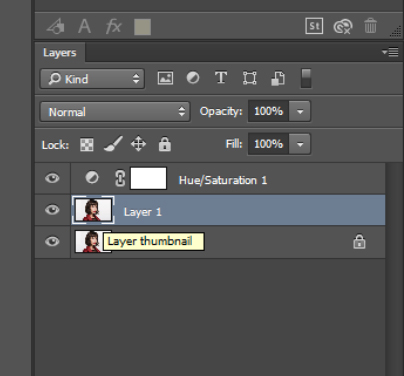 And change the blend mode to Color Dodge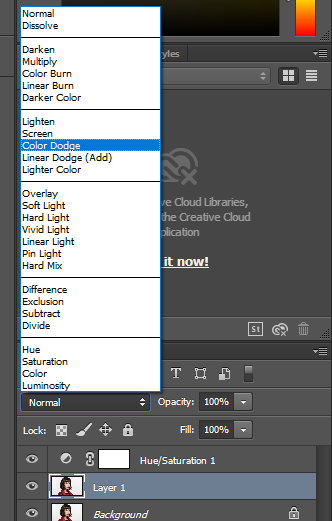 * Invert it by pressing CTRL+i, the image should look white. Go to Gaussian Blur 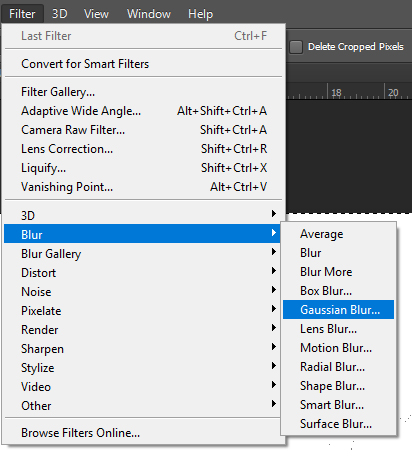 * Slide the radius where that looks good to you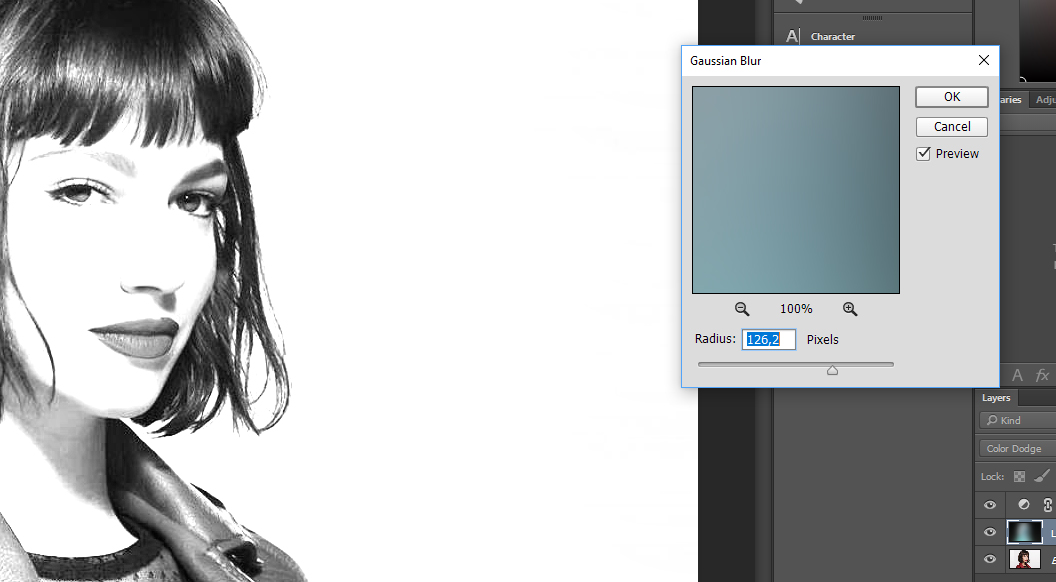 * To make the overall image look more denser, click on the Adjustment Layer button again, choose Levels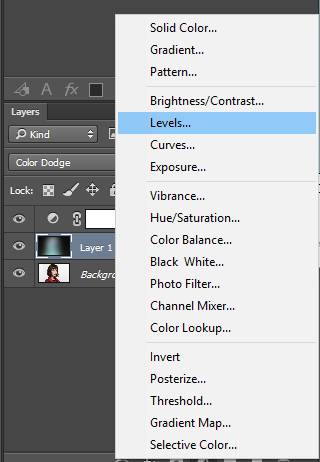 Slide the input Darks to the right, focus on the face of the image or wherever is important * If other areas are too dark, go to Brush Tool, adjust the brush size as you want, make the Hardness to %0, and Opacity %40 Make sure the foreground color is black Brush over areas you want to make less dense. * Done  By this simple techniques you can transform any photo to a nice looking pencil drawing. --- If you think your posts has good contents but no one sees it, CHECK THIS OUT, YOU WON'T REGRET... Get More Upvotes by SteemFollower It is not Upvote for Upvote System! in Steemfollower, only good contents Receive Upvotes. https://old.steemfollower.com/?r=11754
👍 voronwe, erdalbaggal, brainfarts, postboosterbd, ritzzard, profitbot, judicar, bdsteemlover, realsteembot, aminulislam1, dmiton, gank, vikwaitforittor, dongentle2, azzurra92, digiyou, morice, passive, p-a-t, steemnews-fr, starboye, psychkrhoz, starving, tucuxi, charlieheart, highmech, monkeypattycake, dugan, deeprabbithole, inciter, promobot, twenty86,