INNER VOYCE BLOG: "LET'S TRY THIS" - Running a live stream on Dlive during my performance this Friday! (How I setup my streams)
dlive·@voyceatlas·
0.000 HBDINNER VOYCE BLOG: "LET'S TRY THIS" - Running a live stream on Dlive during my performance this Friday! (How I setup my streams)
<h1> Watch Fellow Steemians and I Perform <br>Live This Friday (4/26 @ 9pm)! </h1> 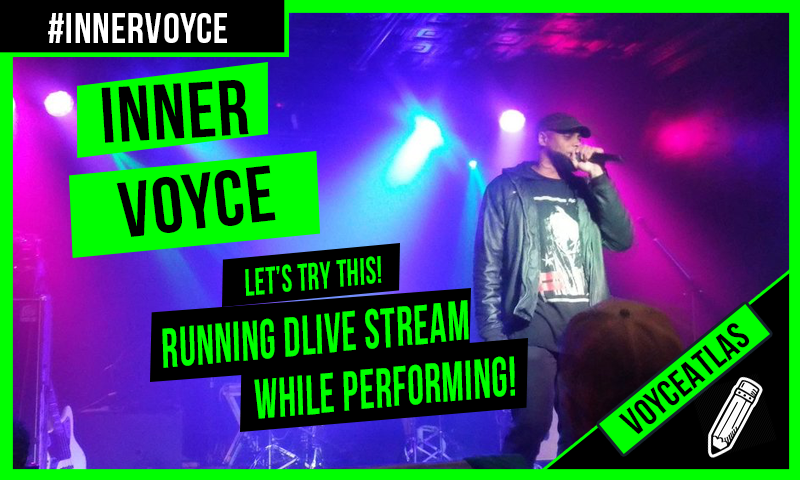 <br> This Friday I will be opening up for [Brother Marquis of 2 Live Crew](https://en.wikipedia.org/wiki/2_Live_Crew). I will join fellow steemians @Spikeyeezy & @djRAYCRAFT on @DLIVE! I have been messing around with @Dlive for about a month now and want to turn it up a notch. I plan on running a live stream during my live set this Friday. Since I am so used to having to figure out things myself, I came up with a way to run a live stream without needing another person. ____ <br> _____ ## Step 1: #### Get [Team Viewer](https://www.teamviewer.us/) 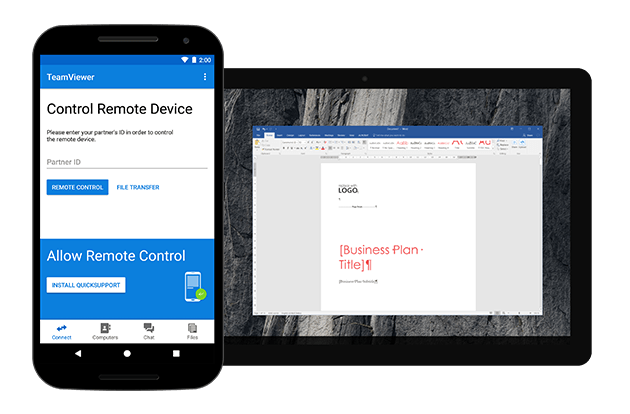 [Team Viewer](https://www.teamviewer.us/) is a remote desktop access app. I use this to control my [OBS](http://www.obsremote.com/gettingstarted.html) on my Ipad since I can't be near the computer which has to be setup near the sound source. I use this to switch cameras and scenes. ____ ## Step 2: #### Get [Epocam Pro](http://www.kinoni.com/)  Epocam Pro is an app that turns your IOS device into a webcam. The paid version allows you to link up to 4 cameras. I use this so that I can stream from wireless cameras. This is also great for when I can't attend to the video stream because it allows me to switch to a stationary camera. _____ ## Step 3: #### Get Ready! The biggest issue I have had when streaming is starting the stream after the time we announced. Set up of the equipment only takes about 10 minutes, but not having assets and scenes setup prior to starting a stream takes a while to get right. The night before I will be streaming, I setup my scenes and get all the images needed for my overlays in OBS. Posting on @Dlive can also not go as expected. There have been many times I have been almost complete with setting up a post and the page refreshes or my phone dies. This can be very frustrating when you are pressed for time. I use an app called [Paste 2](https://pasteapp.me/) which is a clipboard app. 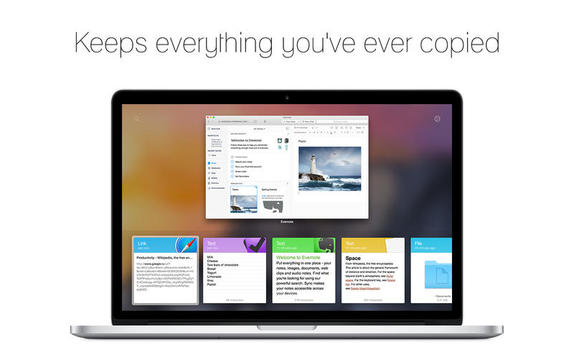 By using Paste I can write up the description and save it. The app also works with your icloud so you can have access to the clipboard on your mobile device. This save SO much time not having to type everything on location. Another hack I learned was to have an extra mobile phone to use as a monitor for the stream. The stream is delayed but you can listen and watch for any issues so that you can fix them on the fly. I also use this device to start and stop my stream so that I don't have to mess with the streaming computer. You can also talk to people in the chat this way. ____ ## Plan B... In my line of work there rarely is a time things are going well at an event. If things are going too well, I get brace myself for whatever craziness that is about to come next. But, I always have a contingency plan. If my streaming setup decides not to work or we are too far behond on time to make it worth wild using OBS, I use an app called [BroadcastMe](http://broadcast.me/). This is an app that you can use to stream on your mobile phone directly to @Dlive. It is available for ios. This option does not have a way to do overlays so I tend to use this only for quick live streams. ##### If you would like to learn more about streaming to @dlive on your mobile phone check out this tutorial from @jimmylin [](https://steemit.com/dlive/@jimmylin/become-a-live-streaming-expert-set-up-a-broadcast-on-dlive) ________ <br> ________ ### I hope this works out! The show will start about 9pm. I think I am going to split the stream up. I will be walking around talking to the artists and patrons beforehand, then streaming my live performance. Follow me on [Twitter @voyceatlas](twitter.com/voyceatlas) to get a notification of when we go live. [CLICK HERE FOR SHOW INFO](https://www.facebook.com/events/207567750008964/) 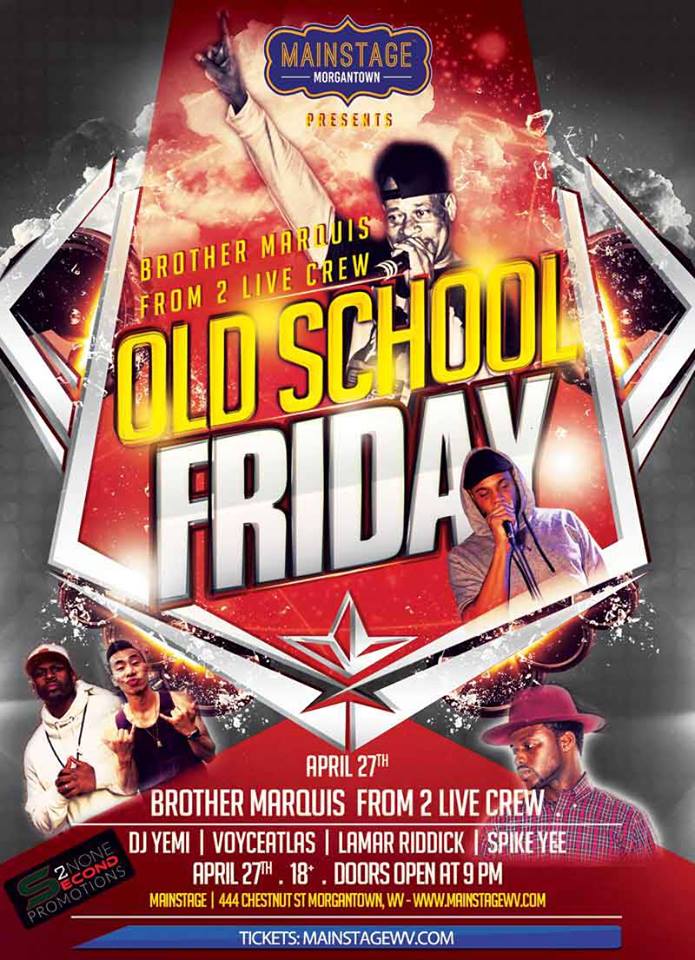 <center> ### If you like it, upvote and resteem! #### TALK TO Y'ALL LATER. ##### @VoyceAtlas  </center> <center>  ### STREAM MY MUSIC FREE ON [MUSICOIN](http://www.voyceatlas.com/$voyce) [](http://www.voyceatlas.com/$voyce) 