LINUXOPOLIS # 2019-12-04
linux·@wglenz·
0.000 HBDLINUXOPOLIS # 2019-12-04
<center><h3>LINUXOPOLIS</h3><b>Building a Linux Habitat</b><br><a href="https://steempeak.com/@wglenz">Published with SteemPeak</a><br>[home](https://steempeak.com/@wglenz) ~ [previous](https://steempeak.com/linux/@wglenz/linuxopolis-2019-11-30)</center> <center>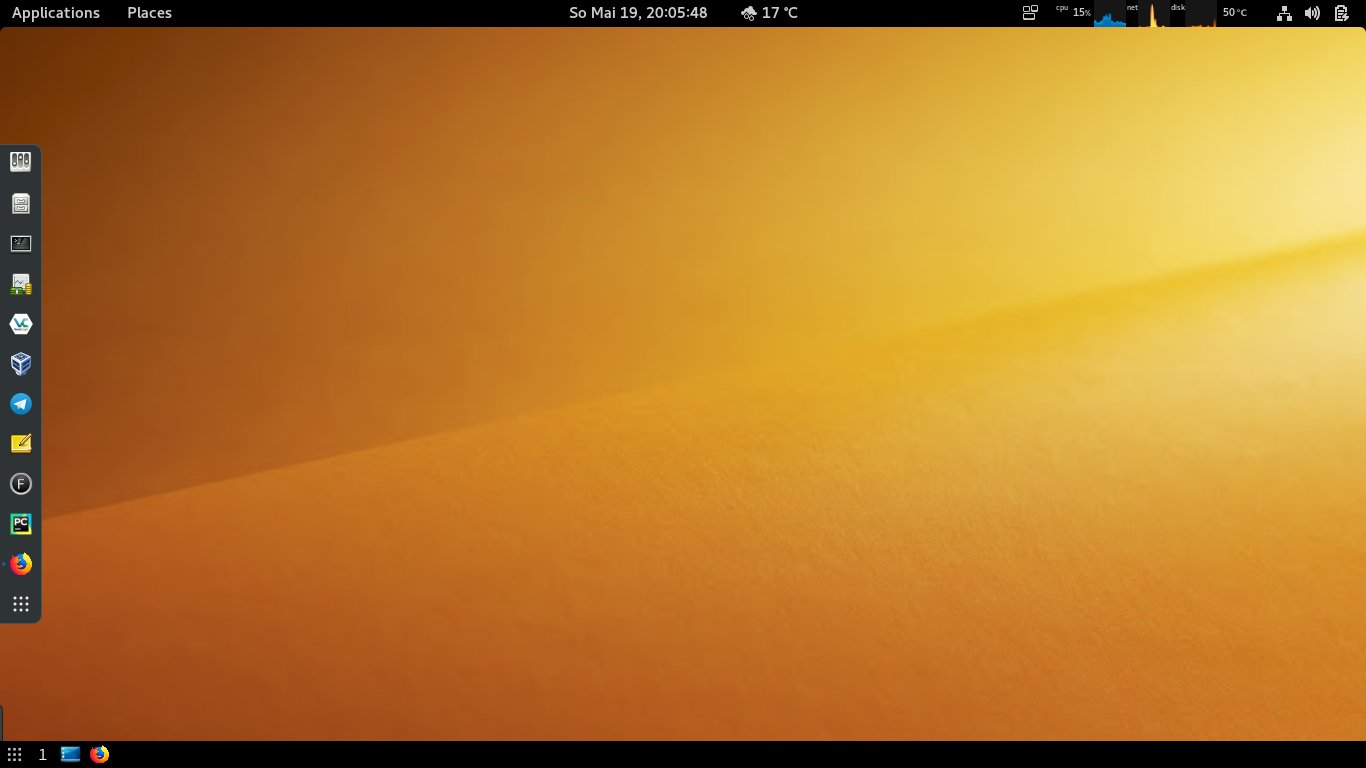</center> <center><h4>SUMMARY</h4></center> ``` swap ........................................................................... update 2019-12-04 glances . ...................................................................... update 2019-12-03 veracrypt ......................................................................... new 2019-12-02 cpu ............................................................................... new 2019-12-01 system ............................................................................ new 2019-11-29 network flatpak logging docker ........................................................... 2019-11 snap tiddlywiki raspi editor fail2ban tails firefox update weather firmware ufw .......... 2019-11 tmux vim prompt aliases howto container languages users history taskwarior inxi git fish . 2019-10 debian bash python pycharm systemrescuecd snippets screen neofetch ranger hardening ...... 2019-09 sources html java check tutorials arch apache dns disk onliner ramdisk host packages ide .... 2019 ``` ||| |-|-| ||<b>[GLANCES](https://steempeak.com/linux/@wglenz/linuxopolis-2019-11-30) [INXI](https://steempeak.com/linux/@wglenz/linuxopolis-2019-11-07-inxi) [NEOFETCH](https://steempeak.com/linux/@wglenz/7ev3ua-linuxopolis-neofetch) [SYSTEM](https://steempeak.com/linux/@wglenz/linuxopolis-2019-11-29-system)</b>| |<b>cpu</b>|<b>[cpu](https://steempeak.com/linux/@wglenz/linuxopolis-2019-12-01-cpu)</b> dstat glances htop iostat sar sysbench vmstat| |<b>mem</b>| demidecode free htop top vmstat| |<b>disk</b>|<b>[disk](https://steempeak.com/linux/@wglenz/2bumhx-linuxopolis-2019-08-13-disk)</b> badblocks baobab blkid cfdisk df du fdisk hwinfo lsblk lshw mount parted smartctl sync tune2fs| |<b>io</b>|| |<b>netw</b>|<b>[network](https://steempeak.com/linux/@wglenz/linuxopolis-2019-11-28-network)</b> | |<b>serv</b>|<b>[apache](https://steempeak.com/linux/@wglenz/cqxf2-linuxopolis-2019-08-16-apache)</b> | ||| |-|-| |<b> </b>|<b>[DEBIAN](https://steempeak.com/linux/@wglenz/linuxopolis-2019-10-29-debian) [ARCH](https://steempeak.com/linux/@wglenz/7kwf19-linuxopolis-2019-08-16-arch-linux) [RASPI](https://steempeak.com/linux/@wglenz/linuxopolis-2019-11-24-raspberry-pi) ~ [BASH](https://steempeak.com/linux/@wglenz/linuxopolis-2019-10-27-bash) [FISH](https://steempeak.com/linux/@wglenz/linuxopolis-2019-09-23-fish) [TMUX](https://steempeak.com/linux/@wglenz/linuxopolis-2019-11-19-tmux) [RANGER](https://steempeak.com/linux/@wglenz/4tkeeb-linuxopolis-2019-08-24-ranger) [VIM](https://steempeak.com/linux/@wglenz/linuxopolis-2019-11-18-vim) ~ [PYTHON](https://steempeak.com/python/@wglenz/linuxopolis-python-2019-10-25) [PYCHARM](https://steempeak.com/python/@wglenz/linuxopolis-pycharm-2019-09-15)</b>| |<b>A</b>|<b>[aliases](https://steempeak.com/linux/@wglenz/linuxopolis-2019-11-15-aliases) [arch](https://steempeak.com/linux/@wglenz/7kwf19-linuxopolis-2019-08-16-arch-linux)</b> adduser alias anaconda-navigator apt apt-get apt-search atop awk | |<b>B</b>|<b>[bash](https://steempeak.com/linux/@wglenz/linuxopolis-2019-10-27-bash)</b> bg bmon| |<b>C</b>|<b>[check](https://steempeak.com/linux/@wglenz/k3ijm-linuxopolis-2019-08-17-check-sh) [container](https://steempeak.com/linux/@wglenz/linuxopolis-2019-11-14-howto)</b> cal cat cd chkrootkit chmod chown cmus cp curl| |<b>D</b>|<b>[debian](https://steempeak.com/linux/@wglenz/linuxopolis-2019-10-29-debian) [dns](https://steempeak.com/linux/@wglenz/3nrbex-linuxopolis-2019-08-15-dns) [docker](https://steempeak.com/linux/@wglenz/linuxopolis-2019-11-01-docker)</b> date dd dmesg dpkg| |<b>E</b>|<b>[editor](https://steempeak.com/linux/@wglenz/linuxopolis-2019-11-24-editor)</b> echo etcher exit expr| |<b>F</b>|<b>[fail2ban](https://steempeak.com/linux/@wglenz/linuxopolis-2019-11-23-fail2ban) [firefox](https://steempeak.com/linux/@wglenz/linuxopolis-2019-11-21-firefox) [firmware](https://steempeak.com/linux/@wglenz/linuxopolis-2019-11-20-firmware) [fish](https://steempeak.com/linux/@wglenz/linuxopolis-2019-09-23-fish) [flatpak](https://steempeak.com/linux/@wglenz/linuxopolis-2019-11-27-flatpak)</b> fdisk fg file find fzf| |<b>G</b>|<b>[git](https://steempeak.com/linux/@wglenz/linuxopolis-2019-11-01-git) </b> gnome-disks gnome-terminal grep groups| |<b>H</b>|<b>[hardening](https://steempeak.com/linux/@wglenz/5tjkks-linuxopolis-2019-08-23-hardening) [history](https://steempeak.com/linux/@wglenz/linuxopolis-2019-11-10-bash-history) [host](https://steempeak.com/linux/@wglenz/2gofcx-linuxopolis-host) [howto](https://steempeak.com/linux/@wglenz/linuxopolis-2019-11-24-editor) [html](https://steempeak.com/linux/@wglenz/3vv6gc-linuxopolis-2019-08-21-html)</b> head hostname htop| |<b>I</b>|<b>[ide](https://steempeak.com/linux/@wglenz/ebxmo-linuxopolis-2019-08-04-ides) </b> iostat ip| |<b>J</b>|<b>[java](https://steempeak.com/java/@wglenz/3cfe1n-linuxopolis-2019-08-19-java)</b> jobs journalctl| |<b>L</b>|<b>[languages](https://steempeak.com/linux/@wglenz/linuxopolis-2019-11-12-languages) [logging](https://steempeak.com/linux/@wglenz/linuxopolis-2019-11-27-logging)</b> last less ln lnav locales logcheck login ls lsblk lshw lsof| |<b>M</b>|mkdir mount mpg123 mtr mv| |<b>N</b>|<b></b> ncal ncdu netstat nmap ntopng| |<b>O</b>|<b>[oneliner](https://steempeak.com/linux/@wglenz/3pj8sz-linuxopolis-2019-08-12-one-liner-and-cowsay)</b>| |<b>P</b>|<b>[packages](https://steempeak.com/linux/@wglenz/jkqrj-linuxopolis-2019-08-09-packages) [prompt](https://steempeak.com/linux/@wglenz/linuxopolis-2019-11-16-prompt) [pycharm](https://steempeak.com/python/@wglenz/linuxopolis-pycharm-2019-09-15) [python](https://steempeak.com/python/@wglenz/linuxopolis-python-2019-10-25)</b> pandoc pwgen ping popd ps pstree pushd pwd| |<b>R</b>|<b>[ramdisk](https://steempeak.com/linux/@wglenz/3fwzfd-linuxopolis-2019-08-12-ramdisk) [ranger](https://steempeak.com/linux/@wglenz/4tkeeb-linuxopolis-2019-08-24-ranger) [raspi](https://steempeak.com/linux/@wglenz/linuxopolis-2019-11-24-raspberry-pi)</b> r rev rkhunter rm rmdir rsync| <b>S</b>|<b>[screen](https://steempeak.com/linux/@wglenz/4wusn8-linuxopolis-screen) [snap](https://steempeak.com/linux/@wglenz/linuxopolis-2019-11-25-snap) [sources](https://steempeak.com/linux/@wglenz/3czzak-linuxopolis-2019-08-22-sources) [swap](https://steempeak.com/linux/@wglenz/linuxopolis-2019-12-04-swap) [snippets](https://steempeak.com/python/@wglenz/linuxopolis-snippets-2) [systemrescuecd](https://steempeak.com/linux/@wglenz/linuxopolis-systemrescuecd-2)</b> sar shellcheck sntop sort speedtest ssh stat sudo| |<b>T</b>|<b>[tails](https://steempeak.com/linux/@wglenz/linuxopolis-2019-11-22-tails) [taskwarrior](https://steempeak.com/linux/@wglenz/linuxopolis-2019-11-08-taskwarrior) [tiddlywiki](https://steempeak.com/linux/@wglenz/linuxopolis-2019-11-26-tiddlywiki) [tmux](https://steempeak.com/linux/@wglenz/linuxopolis-2019-11-19-tmux) [tutorials](https://steempeak.com/linux/@wglenz/6qoxdp-linuxopolis-2019-08-18-tutorials-data-science-and-dhcp)</b> tail tar tasksel terminator tmux top touch| |<b>U</b>|<b>[ufw](https://steempeak.com/linux/@wglenz/linuxopolis-2019-11-20-ufw) [update](https://steempeak.com/linux/@wglenz/linuxopolis-2019-11-21-howto-weather-and-update) [users](https://steempeak.com/linux/@wglenz/linuxopolis-2019-11-11-users)</b> unattended-updates umount unalias uniq uptime useradd| |<b>V</b>|<b>[veracrypt](https://steempeak.com/linux/@wglenz/linuxopolis-2019-12-02-veracrypt) [vim](https://steempeak.com/linux/@wglenz/linuxopolis-2019-11-18-vim)</b> vigr vipw vit vmstat vnstat| |<b>W</b>|<b>[weather](https://steempeak.com/linux/@wglenz/linuxopolis-2019-11-21-howto-weather-and-update)</b> wall watch wc which wireshark| |<b>Z</b>|zsh| ``` node #0 : 5.2.0-3.......... Gnome 3.34.1 ... Debian GNU/Linux (bullseye sid) .... $ inxi -v 1 node #1 : 4.19.75.......... tty 0 .......... Raspbian GNU/Linux 10 (buster) ..... $ inxi -v 1 host $ alias glances history rsync update upgrade .................... a g h rs u uu alias services : apache2 ssh logrotate ..................................................... s alias apps $ firefox brave pycharm thonny .................................... ff br pc th alias disk # ncdu -x /; ................... ls df du ............................... df nd alias users $ last | vim -; groups .............................................................. network $ arp-scan check inxi ufw sntop ............................. as cn exip fw snt alias traffic $ vnstat -i enp1s0f2; .......................................... check traffic script speed $ speedtest ...................................................... check speed script check I $ weather bat bitcoin steem ........................................ w ba bc st alias check II : host network ~ hardware kernel cpu disc traffic speed ~ help ............... script ``` ``` ANACONDA homepage .......................................................................... anaconda.com download .......................................... anaconda.com/distribution/#download-section documentation ................................................................ docs.anaconda.com run ....................................................................... $ anaconda-navigator JUPYTERLAB homepage ........................................................................... jupiter.org installation ......................................................... # pip3 install jupyterlab documentation ............................................. jupyterlab.readthedocs.io/en/latest/ server ........................................................................... $ jupyter-lab server ...................................................................... $ jupyter-notebook ``` <br> ``` SOURCES picture ................................................... screenshoot by me ~ my gnome-desktop ```