SolidWorks Beginner Tutorial #3 - The Basics - How to mirror parts and sketches - @xo3d
drawing·@xo3d·
0.000 HBDSolidWorks Beginner Tutorial #3 - The Basics - How to mirror parts and sketches - @xo3d
Welcome to the third Solidworks tutorial on how to mirror parts and sketches. You will need to follow through the previous tutorials to be up to speed with what we will be covering today. This tutorial is quite short, but I would always use a mirror where you can to reduce work. For example you can draw half your sketch and mirror if it is symmetrical. Lets begin with how to mirror sketches. 1 . Start a new part as usual, select the front plane and create this sketch below: (To create the center line select the drop down on the line tool and select center line.) 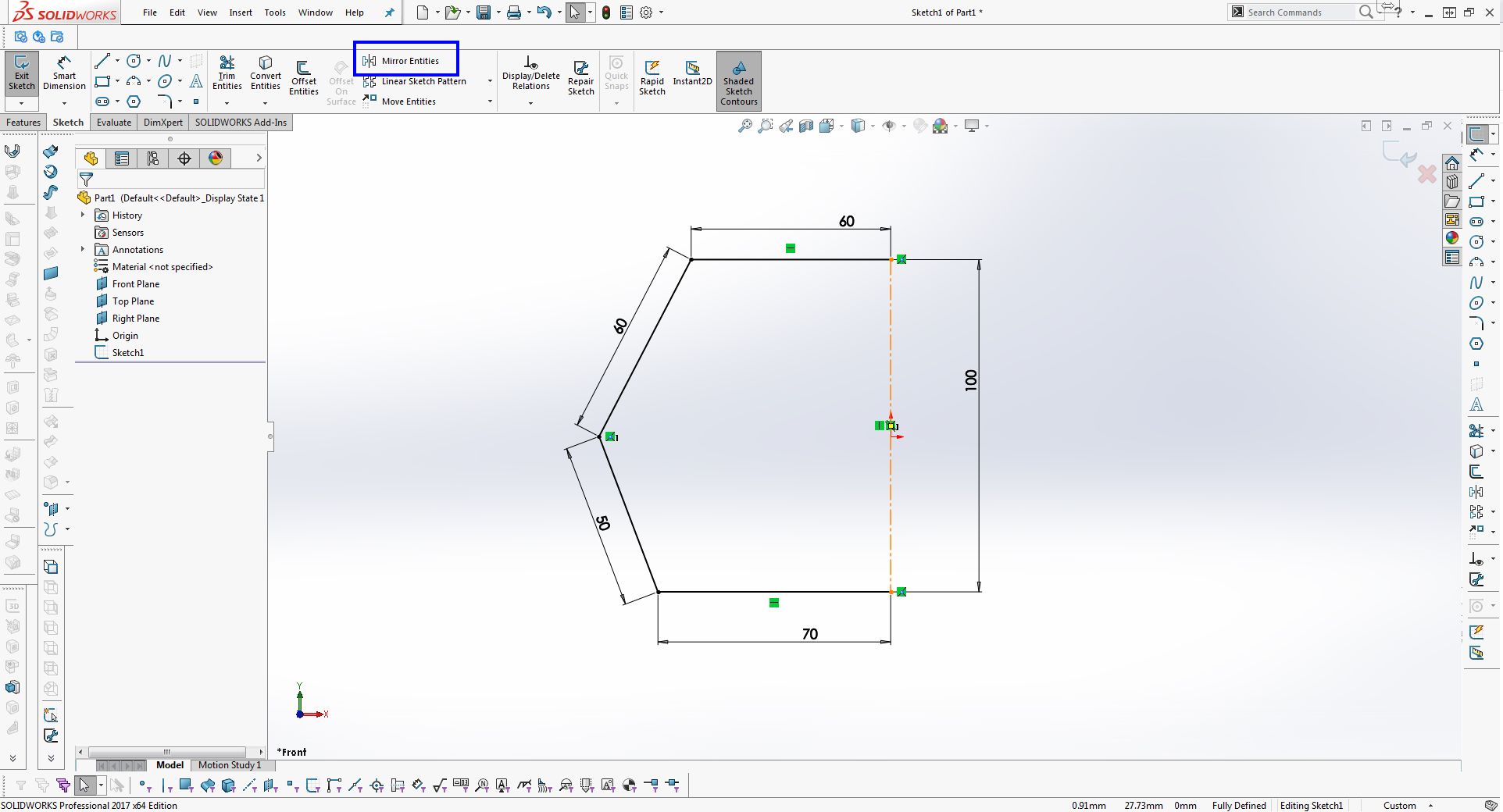 2 . Now select the Mirror Entities tool highlighted above in blue. 3 . Here you want to select the entities to mirror, so we will take all of the solid lines. Then click in the mirror about box and select the center line, as below: 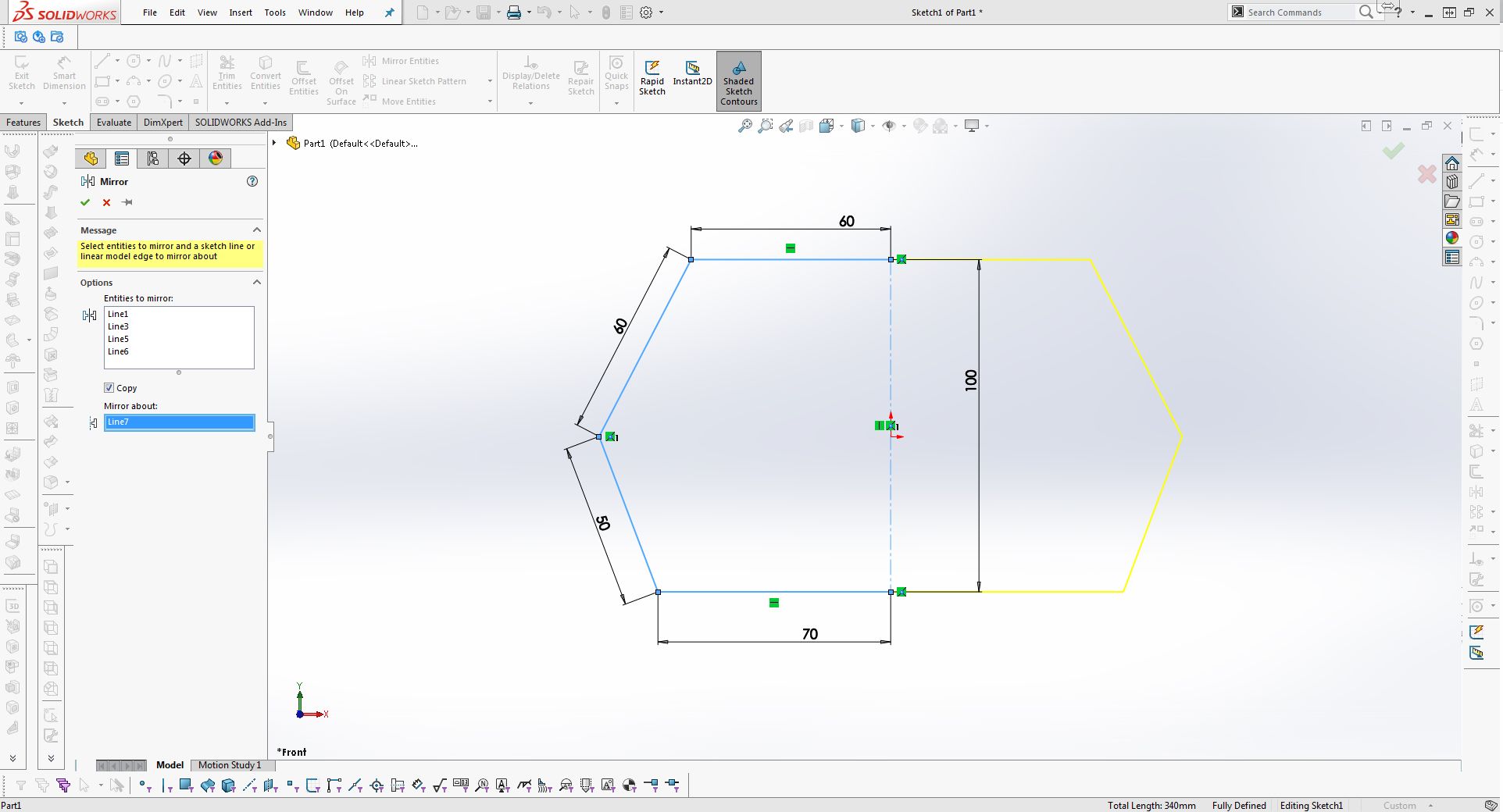 4 . Tick the feature in the top left as usual. Now lets create a simple extrude of 50mm. (Select your sketch and go to the features tab and extrude boss/base) You should end up with the below shape. 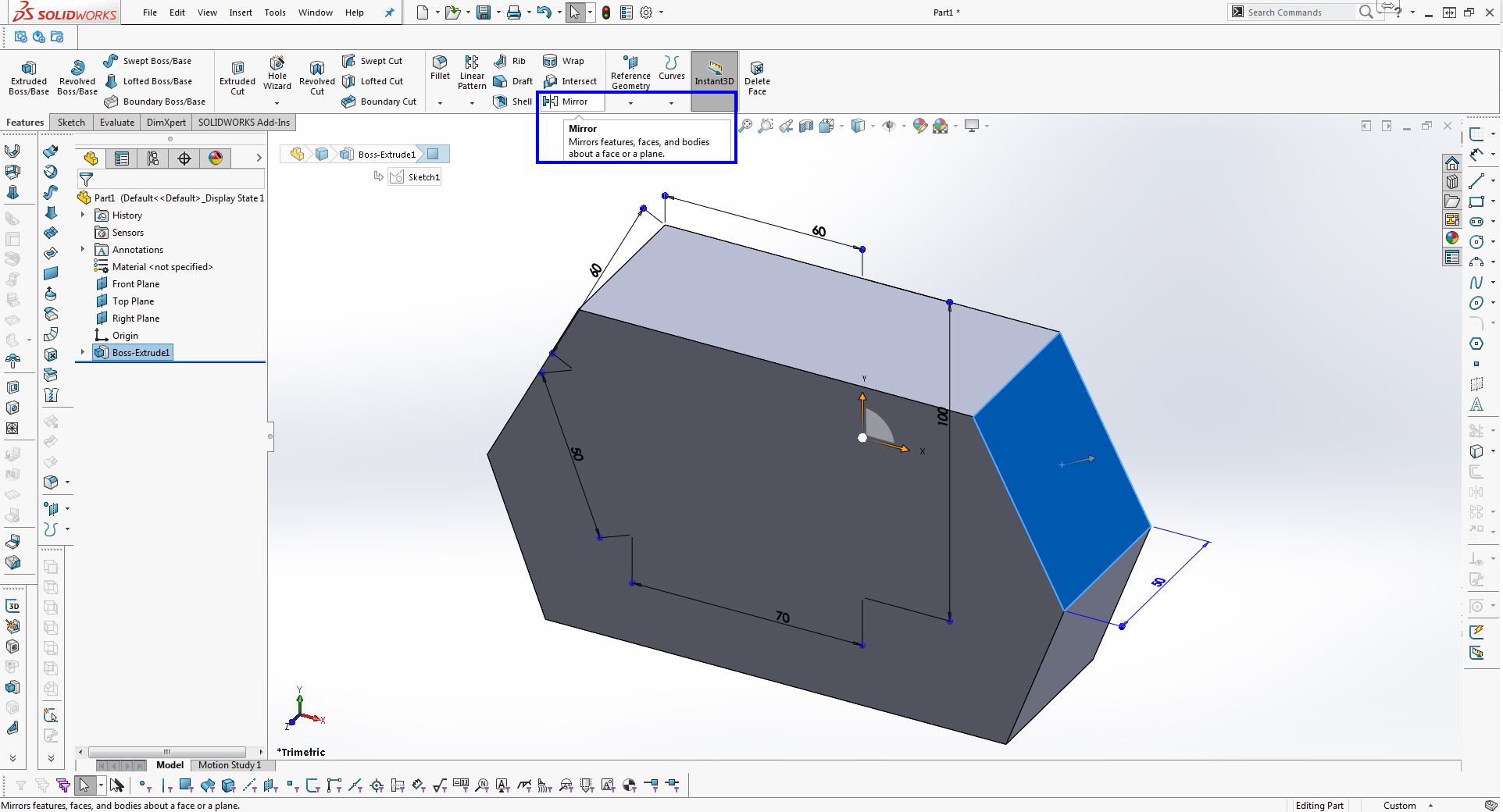 5 . Now select the face highlighted above and click the mirror feature also highlighted above.  6 . In the feature you want to aim to try and use bodies to mirror as the others are not so easy to use and sometimes cause issues. Click the drop down besides the bodies to mirror to open it. Now select the shape we made and you will see a preview. Lets tick and complete the feature. 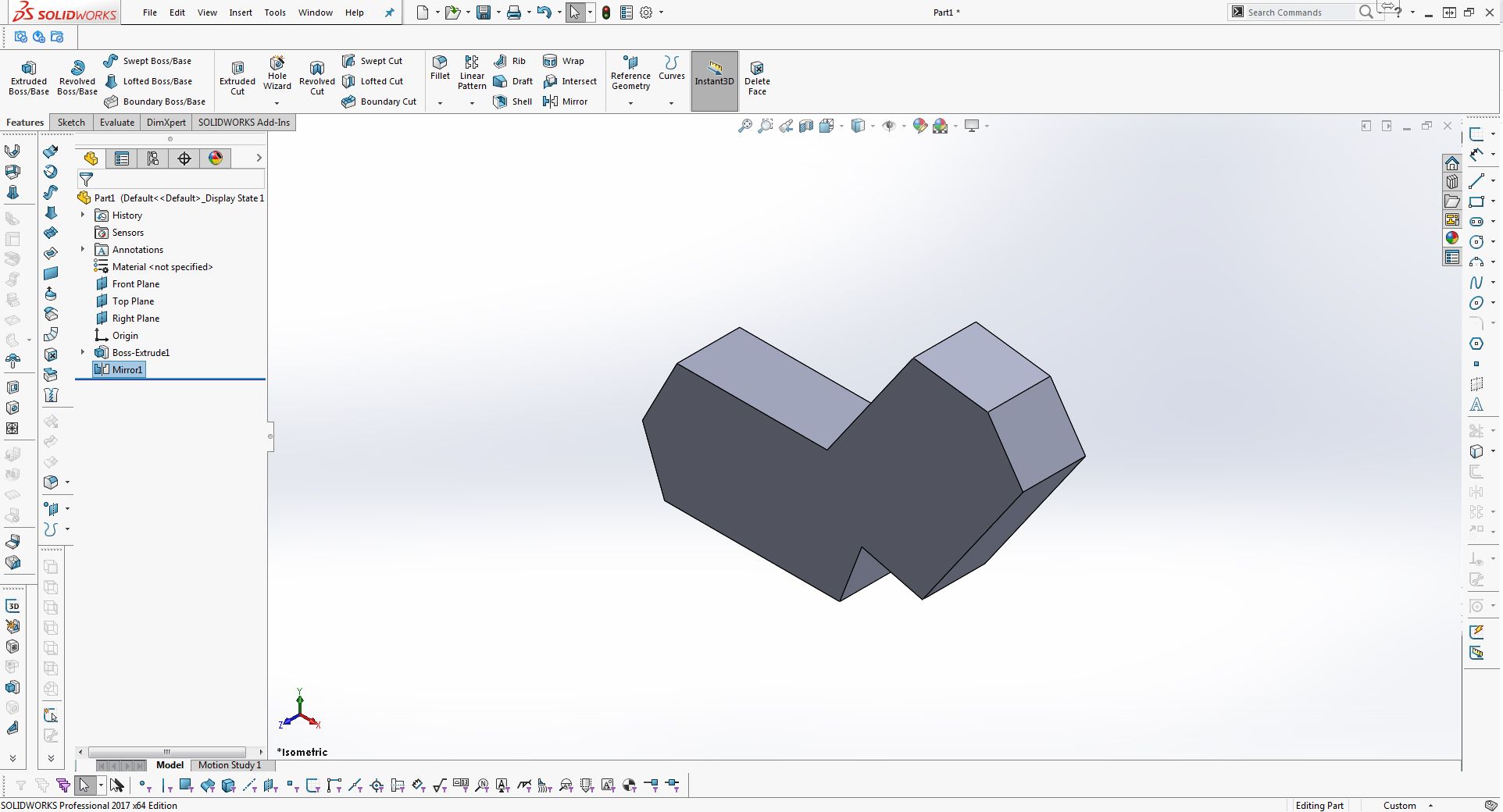 You should end up with the above shape, I know random once again lol. But there we go we have gone through the basics of mirroring parts and sketches. Please upvote if you like my content. Follow for more @xo3d
👍 xo3d, aquapricon, gbonikz, makedonsk, ahmadh, argih, banjo, minnowsupport, pharesim, cloh76, diana.catherine, raymondspeaks, jsantana, heretickitten, blackwidow7, fronttowardenemy, gbenga, numpypython, jocra, sidwrites, jhagi.bhai, gindor, abcdoctor, whatamidoing, bymma, qwasert, exavier, taica, mrwanderlust, lenscape, tastetwist, stuntworks, ausbitbot, rootingrobert, worldtraveler, shawnfishbit, krystle, starrkravenmaf, marcusxman, nybble, ethical-ai, gre3n, pomperipossa, jhermanbeans, choogirl, gohba.handcrafts, bue-witness, bue, mini, boy, bunny, healthcare, daniel.pan, moon, helen.tan, craigslist, antoniomontilva, rarcntv, tuakanamorgan, swtcamito, yoganarchista, positivesteem, mahathiruddin, beasoft, helmirenggrik, whiteblood, levani144, dropahead, develcuy, steemitguide,