How to Recovery a Lost Steemit Password
steemit·@zulfikar·
0.000 HBDHow to Recovery a Lost Steemit Password
In this life of man will not escape from forgetfulness, sometimes very important things often forgotten either intentionally or not, below is a little way to know the forgotten password, immediately wrote the way below:
Steps in Chrome:
1. Open the chrome app
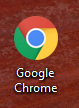
2. Click on Customize and control google chrome located at the top right corner below the exit button, then click settings
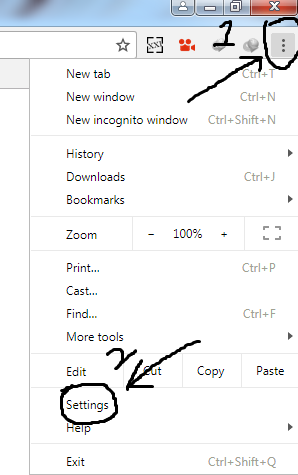
3. Type manage passwords in the search field, then click
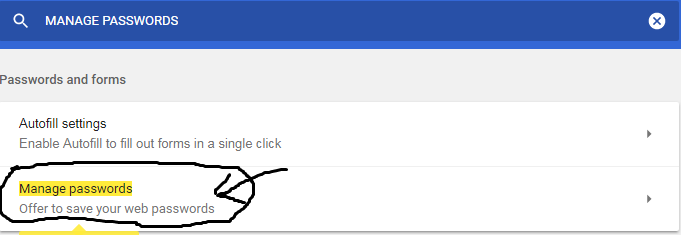
4. search your password on the page that is already open below, if it is found, then click sign then to see its password
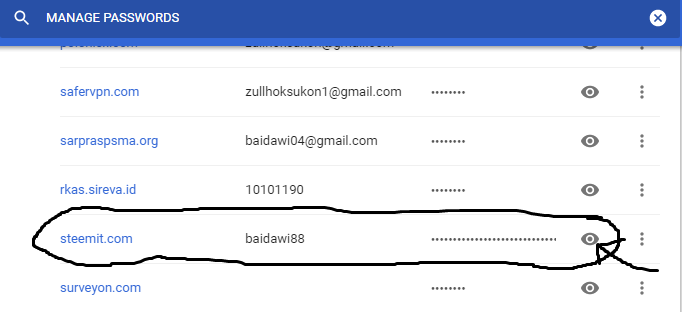
___________________________________________________________________________________________________
Step - step on Mozilla
1. Open the Mozilla app

2. the following steps click Tool On the Menu Bar
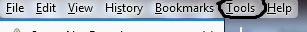
3. then select Page Info
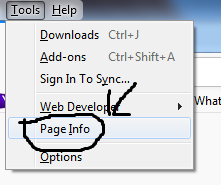
4. Next step select security
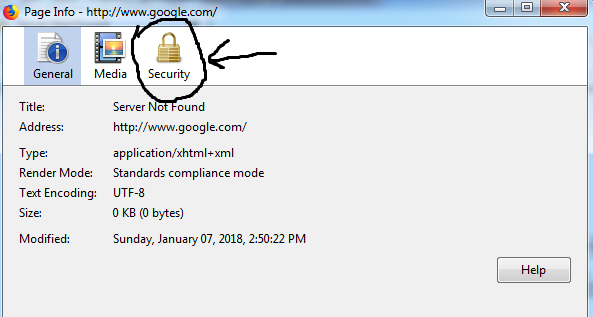
5. Click on View saved passwords
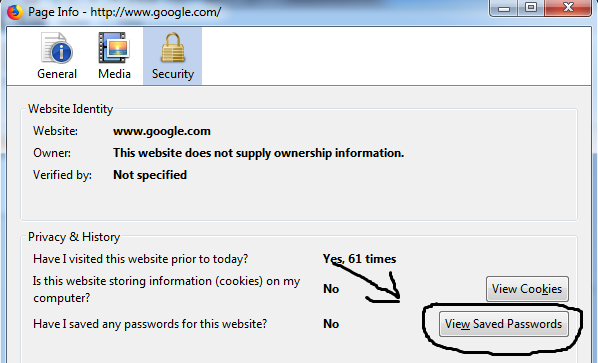
6. Type in the address of the site we want to know the password, and do not forget click Show Passwords.
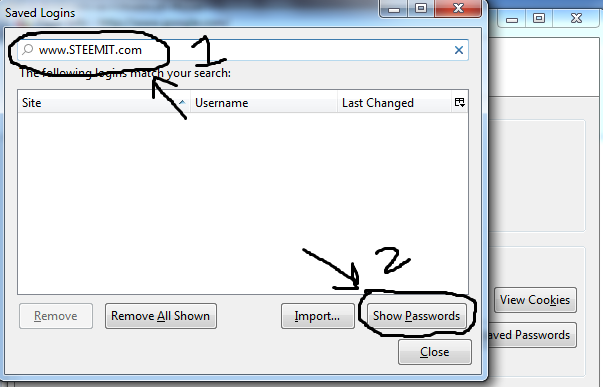
Good luck good luck, thank you.
Greetings from informatics technology
Zulfikar