How to Import Hive Blogs on Medium?
hive-154303·@hivemediumhub·
0.000 HBDHow to Import Hive Blogs on Medium?
<center></center> ### Step 1: Choose a Hive blog post that you want to import to Medium. For this guide, I’m going to use: [How a Broken Pen Taught Me to Trust Faith and Timing](https://hive.blog/hive-153850/@dlmmqb/one-word-faith-thoughtfuldailypost) by @dlmmqb. ### Step 2: Review and edit your blog post on Hive if needed. In this case, *How a Broken Pen Taught Me to Trust Faith and Timing* required some minor edits before importing. ### Step 3: Copy the **Hive.blog** link of your post. (Links from other Hive frontends like PeakD or Ecency are not supported on Medium.com) ### Step 4: Go to Medium.com and click on **“Stories”** from the menu. <center>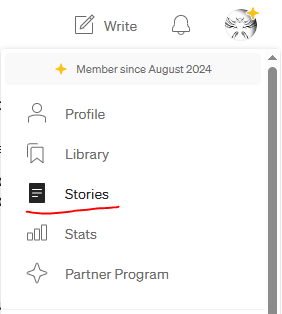</center> ### Step 5: Click on **“Import a story”** (you’ll find this option on the **Stories** page). <center>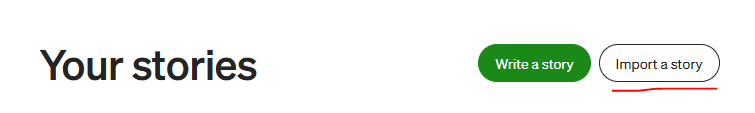</center> ### Step 7: Paste your blog’s **Hive.blog** link into the field provided. <center></center> ### Step 8: Click on **“Import”** to begin importing your Hive post to Medium. <center></center> ### Step 9: Make any necessary edits on Medium. Explore features like **subheadings, image captions,** and other formatting tools to enhance your post. >**Reminder:** Always add a **canonical link** so search engines and algorithms don’t penalize you for duplicate content. >When you use the **Import** feature on Medium, it automatically includes a canonical link to your original Hive post. It will look something like this: <center>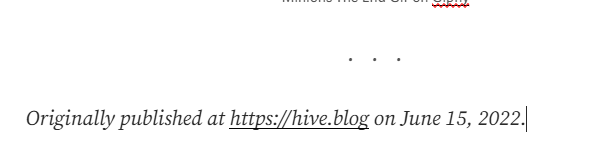</center> ### Step 10: Click **“Publish.”** <center>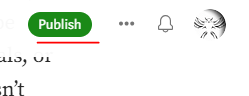</center> >Just like **Communities** on Hive, there are **Publications** on Medium. >However, publications often take a long time to accept submissions and they usually don’t accept posts that are older than **24 hours.** >So, it’s usually better to **publish your post without adding it to any publication.** ### Step 11: Add appropriate **tags** (called **topics** on Medium). Avoid overly broad or generic topics, as they can negatively affect your post’s reach. >**Tip:** For Hive blogs imported to Medium, you **don’t need to paywall your story.** >So, it's **not necessary to buy a Medium membership** just to publish. >You can always choose to **“Paywall your story”** later if you want. <center>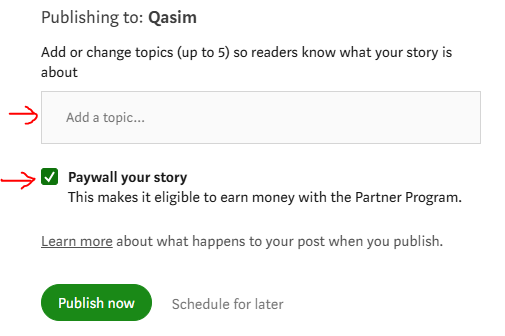</center> ### Step 12: Click **“Publish now”** to make your blog live on Medium! ### Step 13: Prefer sharing your post using the **“Copy Friend Link”** so people can access your content, even if there’s a paywall. <center>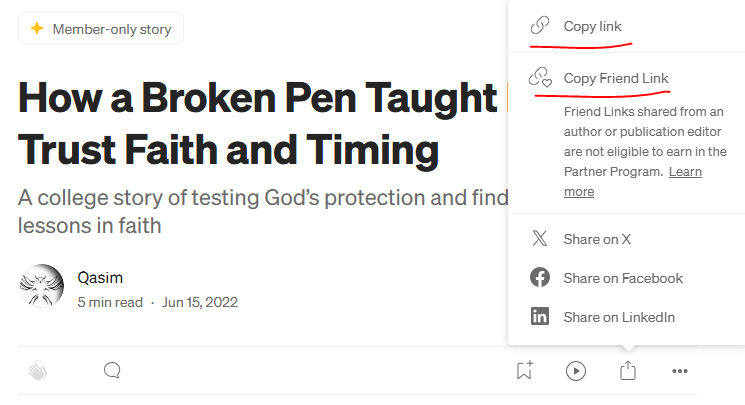</center> **Example:** <https://medium.com/@dlmmqb/how-a-broken-pen-taught-me-to-trust-faith-and-timing-ac68dd27b751?sk=bb26d68ba1f22e2839582e4783993822> <center>*Friend Link*</center> >**This Post is set to 100% power up**
👍 ropaga, dlmmqb, hivepakistan, pakx, faisalamin, itwithsm, amjadsharif, lifeskills-tv, nkemakonam89, ak08, stekene, gone-hive, misticogama, fashtioluwa, cli4d, hajime711, les90, fredaa, uyoho, awais00765, guiltyparties, jjerryhan, cwow2, muneeb487, amberkashif, abrarhussain, astrocat-3663, treasuree, tehseen-akhtar, eunice9200, idksamad78699, faiza34, mishkatfatima, ukrajpoot, foodchunk, tahastories1, aslamrer, ismartboy, flourishandflora, sylvasticks, rai-humair, lee1938, juansitosaiyayin, hadianoor, jahanzaibanjum, meritocracy, vyb.curation, dwinblood, richardcrill, flamistan, funshee, khoola, crazygirl777, leprechaun, steemexperience, vyb.pob, coffeebuds, proofofbrainio, saboin.pob, quduus1, holoferncro, shanhenry, anacristinasilva, smokingfit, mineopoly, ayesha-malik, sweetval, menzo, antisocialist, freebornsociety, yayogerardo, dyrt88, velazquezboy, vixmemon, dreamtales, friendmoose.pob, shrazi, juanvegetarian, momogrow, discovery-it, spiceboyz, gianluccio, ciuoto, carolineschell, marcolino76, alequandro, piumadoro, mad-runner, a0i, spaghettiscience, phage93, cooltivar, idayrus, nattybongo, coccodema, jessica.steem, middleearth, adinapoli, mfarinato, juanbg, lallo, stregamorgana, yanezdegomera, meeplecomposer, blumela, tinyhousecryptos, maruskina, victoriaxl, medussart, damaskinus, discovery-blog, hjmarseille, jennyzer, peterpanpan, meppij, matteus57, bindalove, yggdrasilwind, repayme4568, krrizjos18, maridmc, farmingtales, franvenezuela, tonmarinduque, yzamazing, blip-blop, iamscinttwister, ghilvar, sararossi, dandelion24, sbarandelli, vittoriozuccala, titti, omodei, capitanonema, delilhavores, joseq1570, arc7icwolf, armandosodano, dannewton, sunisa, axel-blaze, earthsea, jlsplatts, denisda, kharrazi, doodle.danga, simgirl, flewsplash, andre.btc, carrinm, trezzahn, yaziris, meno, theargirova, steemcleaners, spaminator, fatman, thefoundation, msp-makeaminnow, msp-foundation, voter002, tomiscurious, voter000, adm, votehero, voter001, hivewatchers, unpopular, we-are-one, belemo, joshman, pappyelblanco, eddiespino, crazyphantombr, hive.pizza, grocko, fireguardian, dumnebari, ravenmus1c, luciannagy, nooblogger, vault.tokens, hivetrending, kingneptune, vokus, goliathus, birdbeaksd, rondonshneezy, dadspardan, eldritchspig, huzzah, cooperclub, creodas, iviaxpow3r, wizzitywillican, pizzabot, dajokawild, john9inch, szmobacsi, onthemountain, avidez, onewolfe, banzafahra, nikita200, h3m4n7, spiritverve, thedoc07, tillmea, kqaosphreak, cherute, lothbrox, zeclipse, highfist, the-pockets, studio3141, elkingplayer, dutchchemist, thoth442, masterfarmer, mita3, reyn-is-chillin, draygyn, iproto, bambukah, andriko, mcgilli, slothlydoesit, blocktunes, hmvf, slothbuzz, slothburn, thekittygirl, thedolphincocoon, ladyangelwolf, theterminal, rc-assist, yummycruz1, eonwarped, chris-uk, failingforward, pinkchic, salicj, fw206, woelfchen, definethedollar, wenchebakken, mythix, mythix.token, shanibeer, tobago, chekohler, da-dawn, curatorhulk, jeronimorubio, bigmoneyman, kggymlife, theycallmedan, petrolinivideo, cyprianj, juliocesar7, jesusmedit, alenox, zhoten, cielitorojo, sparker005, hexagono6, mariaser, k5905200786, jude9, elfino28, osmy91, liveofdalla, lyamalfonzo23, nhaji01, ngobaby, luchyl, hikergirl, captainman, threespeakvoter, somecallmejake, ertytux, hivecuba.p2p, auracraft, tomwafula, godlovermel25, plusvault, hivecoffee, titly, leoball, leslierevales, sthephany, dcityrewards, felander, unconditionalove, nervi, themightyvolcano, dpend.active, sketching, jelly-cz, pokerarema, yogacoach, shebe, patronpass, cconn, minerspost, darkpylon, princessbusayo, gadrian, imbartley, bigtakosensei, joeyarnoldvn, davidxxl, shawnnft, nathen007, fredrikaa, gtg, justinw, techslut, thevil, louis88, joanm897, wittyzell, kembot, wittythedev, hiveph, bearone, cloudspyder, steemph.cebu, steemph.manila, guruvaj, jazzhero, curiousson, me2selah, steemph.uae, amayphin, sarimanok, justnyz, bilpcoin.pay, bella.bear, hivephilippines, mami.sheh7, hivephcurator, jack4all, arcgspy, tub3r0, cmmndrbawang, deythedevil, chileng17, scion02b, smplddy, crimsonowl-art, low-key103, mutedgeek, etselec23, bluepark, callmesmile, jeansapphire, jenthoughts, yopeks, bvrlordona, xanreo, jloberiza, khairro, jobeliever, sherline, eylii, joycebuzz, alliebee, appleeatingapple, nachtsecre, coach-p, itz.inno, chaisemfry, kai-ermae, psygambler, annazsarinacruz, slefesteem, rye05, g10a, mhm-philippines, tpkidkai, brotherhood, nikkabomb, jude.villarta, jonnahmatias1016, reginacatajay, cheesom, themarshann, virgo27, kendallron, vinzie1, catajay.vstore, gabbynhice, philnews.xyz, steembatangas, bilpcoinbpc, biggypauls, iamyohann, jearo101, hive-144994, hive-126300, ifarmgirl, demotry, masterzarlyn28, nnn1jls, rencongland, senseisar, anonymous02, jijisaurart, cebu-walkers, indiasierra, anthonzcatz, joshglen, sunshine, yuslindwi, travelnepal, jamiz, jenesa, tedzwhistle, sorenkierkegaard, namranna, azmielbanjary, davids-tales, starzy, leebaong, riottales, angoujkalis, rashid5, psyo, piqui, counterterrorism, sam9999, artefactoestudio, itravelrox, shikika, pjmisa, agentzero, janicemars, pizzanniza, francesgardose, photohunter3, rasty.demecillo, sawi, kahawenz, stephyymullen, danokoroafor, ate.eping, baninan, mamalikh13, vahidrazavi, gamercreed, dbuzz.app, iamgem005, jguzman394, jemzem, moriaty, mizlhaine, lhes, day1001, anneporter, mrnightmare89, angelu, kneelyrac, gohenry, iameden, iamleicester, mochilub, metapiziks, cthings, carlitojoshua, ihal0001, zackarie, icarri, ilovegames, mrnightmare.net, angelbless, macoolette, mimster, the-gate-keeper, legendarryll, brokemancode, parth7878, michellpiala, junebride, ninyea, marysent, gnarlyanimations, juecoree, christianyocte, janwar00, adamada, sgbonus, bestofph, pinas, deanliu, alpha-omega, memeitbaby, darknightlive, sanjeevm, yichen111, der-prophet, borsengelaber, nyxlabs, danzocal, dividendencheck, mohammadsajad, the.rocket.panda, condeas, linuxbot, meerliebe, ace108, deltafvb, vikisecrets, lrekt01, sylmarill, svinsent, reenave, edina76, ezun1, edujo, hislab, bpcvoter4, cocinator, schmidi, janetohiri,