How To Wrap Leo To WLEO
hive-167922·@readthisplease·
0.000 HBDHow To Wrap Leo To WLEO
Few days ago I talked about the different LEO tokens on different blockchains you can read about it [here](https://leofinance.io/@readthisplease/differentiating-between-leo-bleo-and-wleo). Some people picked interest and wanted to know how to wrap their Leo tokens to WLEO. I have done my own research and am here to deliver what I have researched. 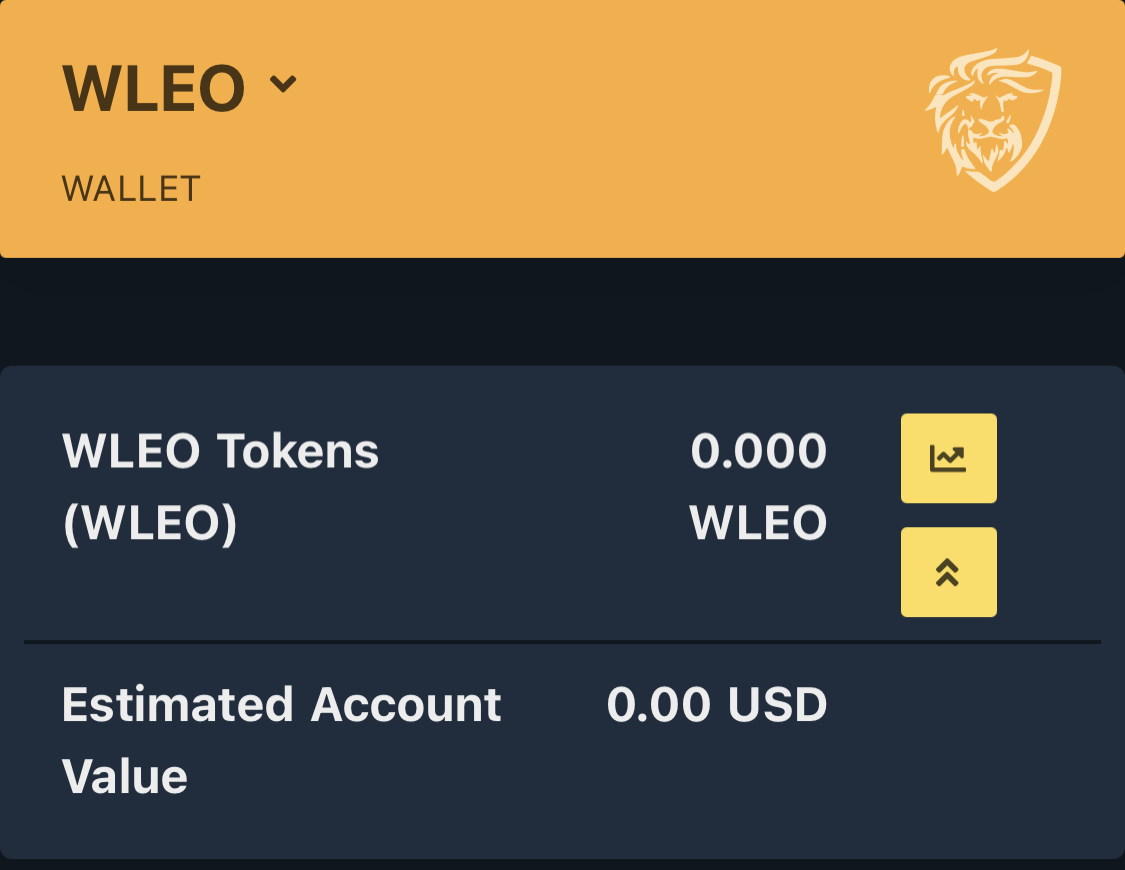 Before I start I will like to clarify that some of the images used are not mine as I will place their source for references. I tried using my mobile phone but for some reason my metamask is rejecting my signing for the connection between my mobile metamask and my Leofinance account. So I will suggest you do this with a PC. Well the most important thing to do is have a metamask wallet. You can do that by downloading the extension on your PC. I would say on your mobile phone but haven’t figured how to connect my mobile phone Metamask and Leofinance yet. It keeps giving me error I hope I resolve that soon. Login Leofinance on your metamask browser. Go to your wallet and connect your metamask with your Leofinance. 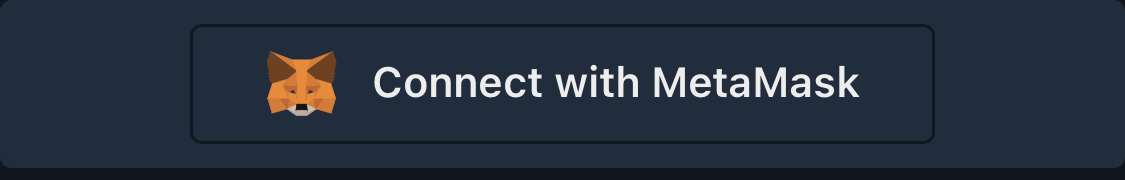 After connecting and signing in, go to your WLEO wallet. 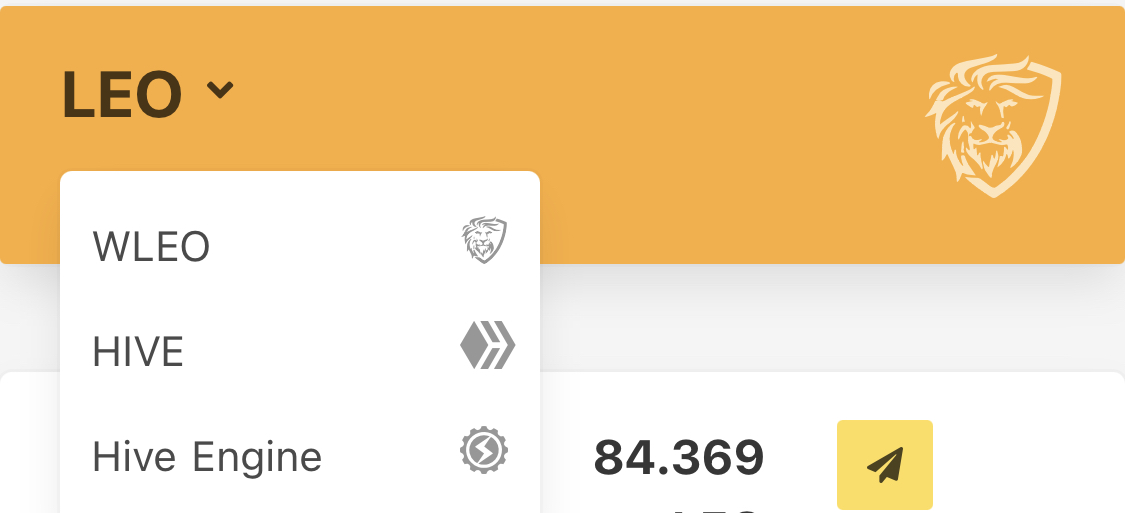 This is where to click to get to your WLEO wallet. 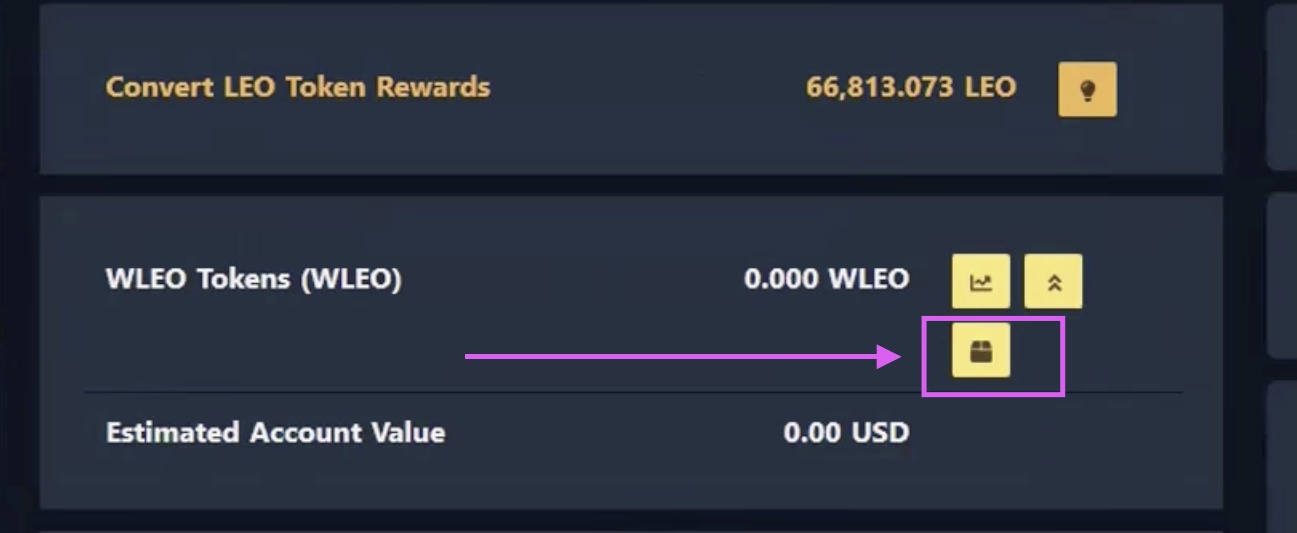 You will see that sign, that’s the wrap button. Click on it to wrap your LEO. Based on you signing in and connecting your metamask with your Leofinance account, the account is automatically bound to your metamask, meaning that any gas fee will be changed from your metamask Ethereum wallet. 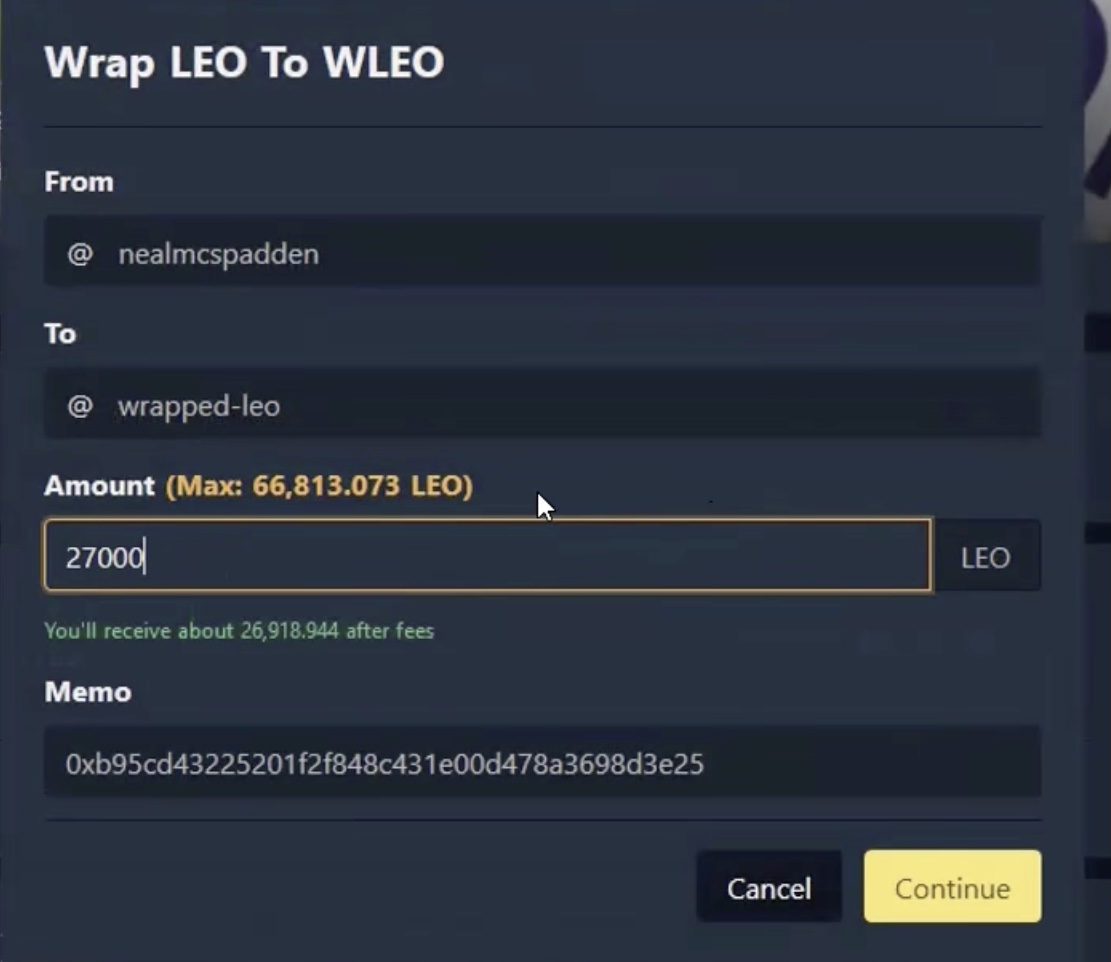 When you input the quantity of LEO token you want to send, you are automatically sending it to @wrapped-leo. While inputing the number of Leo you want to wrap your gas fee will be estimated and the result will be highlighted in a green notifier below the amount box. When you click continue, wait for 30 seconds to 2 minutes. Then refresh and see your WLEO. [source](https://hivean.com/hive-167922/@khaleelkazi/ggxsrrtk) Posted Using [LeoFinance <sup>Beta</sup>](https://leofinance.io/hive-167922/@readthisplease/how-to-wrap-leo-to-wleo)
👍 toni.curation, gaottantacinque, merit.ahama, cribbio, gasaeightyfive, hive.curation, onepercentbetter, steem-holder, pixelfan, mantis-tobaggon, htooms, curatingunicorn, terminado, ezrider, allcapsonezero, neoxian, l337m45732, aamirijaz, mawit07, joedukeg, jlordc, anikys3reasure, meher04, marriakjozhegp, jlordz, tipy, leo.voter, ahmadmanga, dante31, thauerbyi, roleerob, annabellenoelle, samostically, obsesija, gadrian, julialee66, gallerani, banat, engrsayful, megavest, belico, empoderat, bala-leo, bastionpm, xxxxxxxxxxxxxxxx, leofinance, mynima, actioncats, leo.tokens, fundacoven, broadhive-org, impurgent, trasto, dickturpin, thatsweeneyguy, bahagia-arbi, mightpossibly, bala41288, silwanyx, xawi, olumzy, rilo, hibbi, suzana72, navyactifit, flyingbolt, edian, sanjatea, onestop, sportal, grad.best, cielitorojo, elgatoshawua, rokairforce, kanibot, kamaleshwar, chandra.shekar, kannannv, ew-and-patterns, shortsegments, leoball, vintherinvest, break-out-trader, babytarazkp, moretea, hashkings, torrey.leo, agro-dron, vid.observer, cbridges573, travelwritemoney, cryptololo, beehivetrader, mornevd, uwelang, anadolu, coinmeria, bilimkurgu, lebey1, ozeryilmaz, baycan, whatsup, freebornsociety, naingtun45, hivebuzz, lizanomadsoul, jnmarteau, centtoken, crtr, ifywise, amatom, galih.amenk, rubalskyy, behiver, dalz1, sharkleo, name0, arcange, raphaelle, steemitboard, fengchao, laruche, walterjay, cleanplanet, captainquack22, enovf, rsntpl, mao317, waraira777, stefano.massari, cmplxty.leo, vikbuddy,