Tutorial: How to rebuild Mercusys Repeater WiFi antennas using cell phone parts (Esp-Eng)
hive-106817·@rmm32·
0.000 HBDTutorial: How to rebuild Mercusys Repeater WiFi antennas using cell phone parts (Esp-Eng)
Saludos Hivers amantes de la tecnología y aficionados a las reparaciones de estos dispositivos que nos hacen la vida más fácil. En esta oportunidad le daré solución a un Extensor de Señal WiFi de la marca Mercusys, el cuál recibió varias mordidas de perro en sus antenas. Ahora les mostraré de que forma las pude reconstruir. > Greetings Hivers, technology lovers and fans of repairing these devices that make our lives easier. > This time I will give solution to a Mercusys WiFi Signal Extender, which received several dog bites on its antennas. > Now I will show you how I was able to rebuild them.  <Center>**<sub>Repetidor Mercusys con las antenas rotas</sub>**</Center> <Br> Las personas que tienen un repetidor o Extensor de señal WiFi es porque reciben una señal WiFi debil en algún punto de su hogar y necesitan expandirla al interior de su casa. Entonces es muy probable que estos dispositivos sean colocados en la parte externa de las casas y queden expuestos, como le sucedió al repetidor que hoy estará en mi mesa de trabajo. > People who have a repeater or WiFi signal extender is because they receive a weak WiFi signal somewhere in their home and need to expand it inside their home. > Then it is very likely that these devices are placed on the outside of the house and are exposed, as happened to the repeater that will be on my desk today. 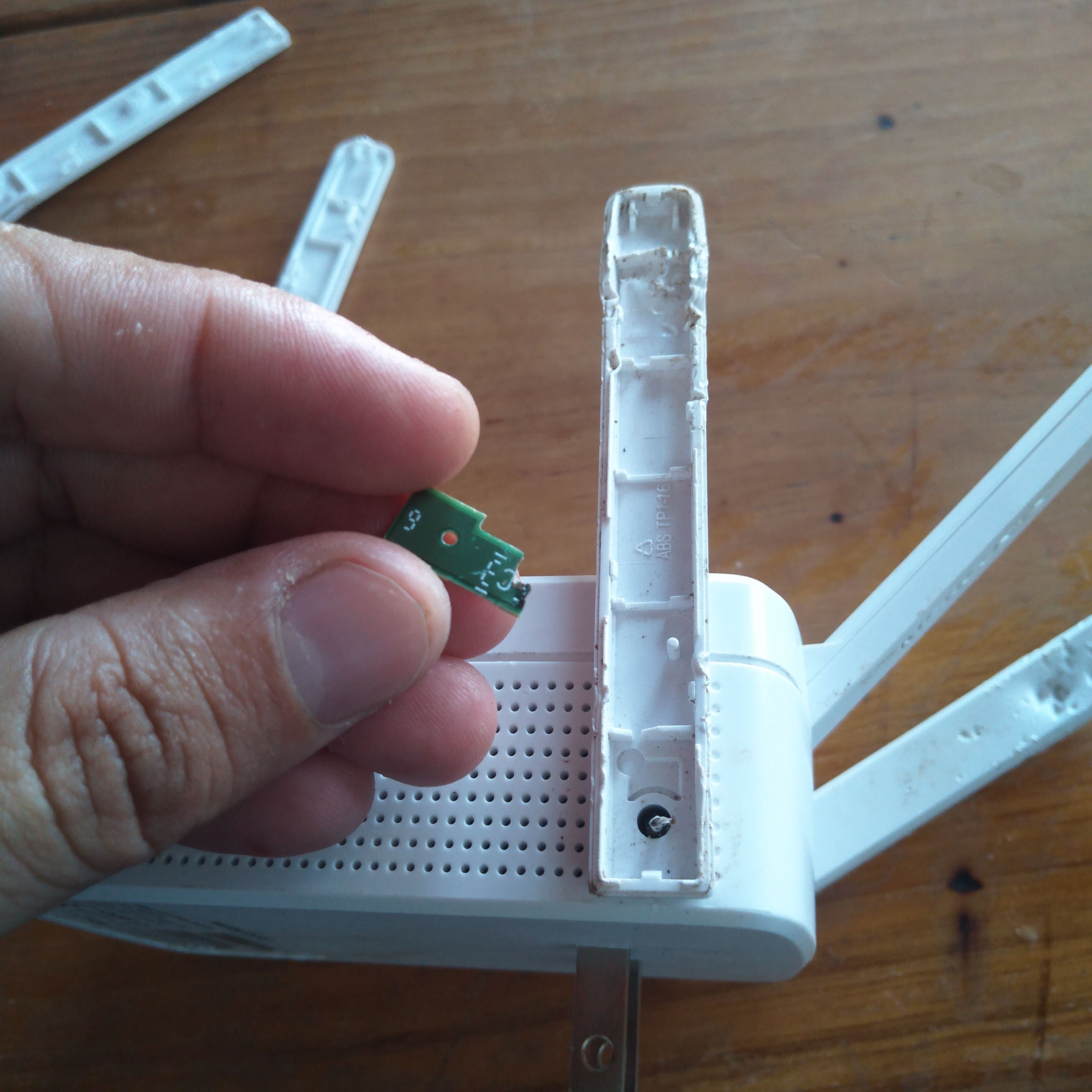 <Center>**<sub>Antena desprendida, solo quedó un fragmento</sub>**</Center> <Br> Para iniciar la reparación es necesario destapar el dispositivo, así que retiramos los dos tornillos que se encuentran en la parte trasera cubiertos con la etiqueta y luego retiramos la tapa haciendo un poco de palanca. Estaremos el cable de la antena, este cable no es común y corriente, es como ver un cable coaxial pero en versión delgada, este cable es especial, por lo tanto debe ser acoplado con uno de las mismas características. > To start the repair is necessary to uncover the device, so we remove the two screws that are on the back covered with the label and then remove the cover by doing a little lever. > We will be the antenna cable, this cable is not common and ordinary, it is like seeing a coaxial cable but in thin version, this cable is special, therefore it must be coupled with one of the same characteristics.  <Center>**<sub>Cable WiFi cortado</sub>**</Center> <Br> Para ubicar un cable de estas características acudí a uno de los celulares donantes, otra vez al celular que me proporcionó el [botón de Power](https://hive.blog/hive-106817/@rmm32/tutorial-how-to-adapt-a-power-button-to-a-samsung-a01-core-esp-eng) en la reparación pasada. Ahora utilizaré el cable de la antena WiFi, con este cable podremos empatar el que rompió el perro y luego podremos fabricar una antena. > To locate such a cable I went to one of the donor cell phones, again to the cell phone that gave me the [Power button](https://hive.blog/hive-106817/@rmm32/tutorial-how-to-adapt-a-power-button-to-a-samsung-a01-core-esp-eng) in the last repair. > Now I will use the WiFi antenna cable, with this cable we will be able to match the one the dog broke and then we can make an antenna. 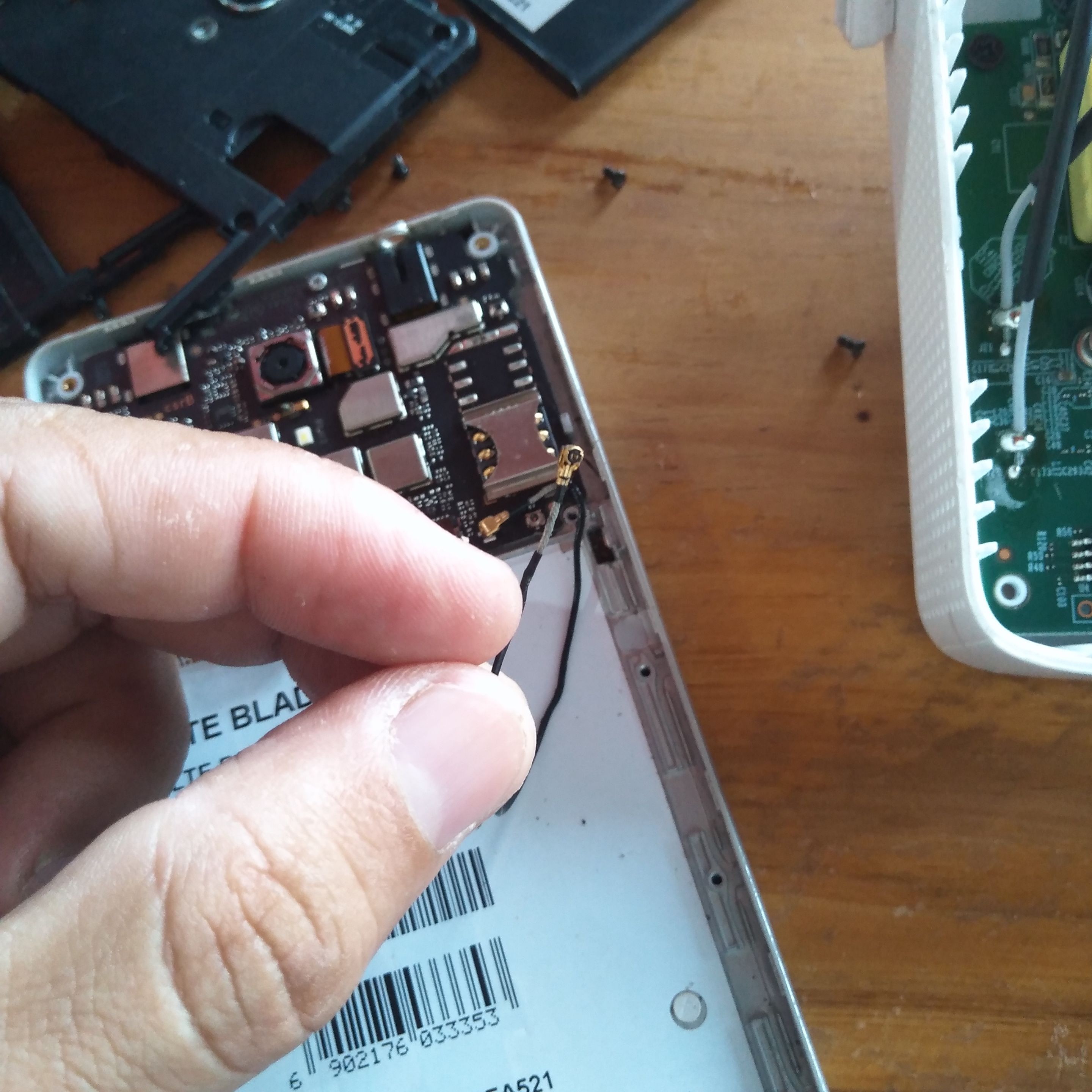 <Center>**<sub>Cable de antena WiFi de celular ZTE</sub>**</Center> <Br> Solo debemos cortar los conectores para dejar el cable solo y luego con mucho cuidado retiramos la cubierta del cable, lo debemos hacer con cuidado porque este tipo de cable lleva una malla que hace la función de polo negativo y en el centro lleva el polo positivo, también aislado y este último es un poco más delgado. > We only have to cut the connectors to leave the cable alone and then very carefully remove the cable cover, we must do it carefully because this type of cable has a mesh that serves as a negative pole and in the center has the positive pole, also insulated and the latter is a little thinner. 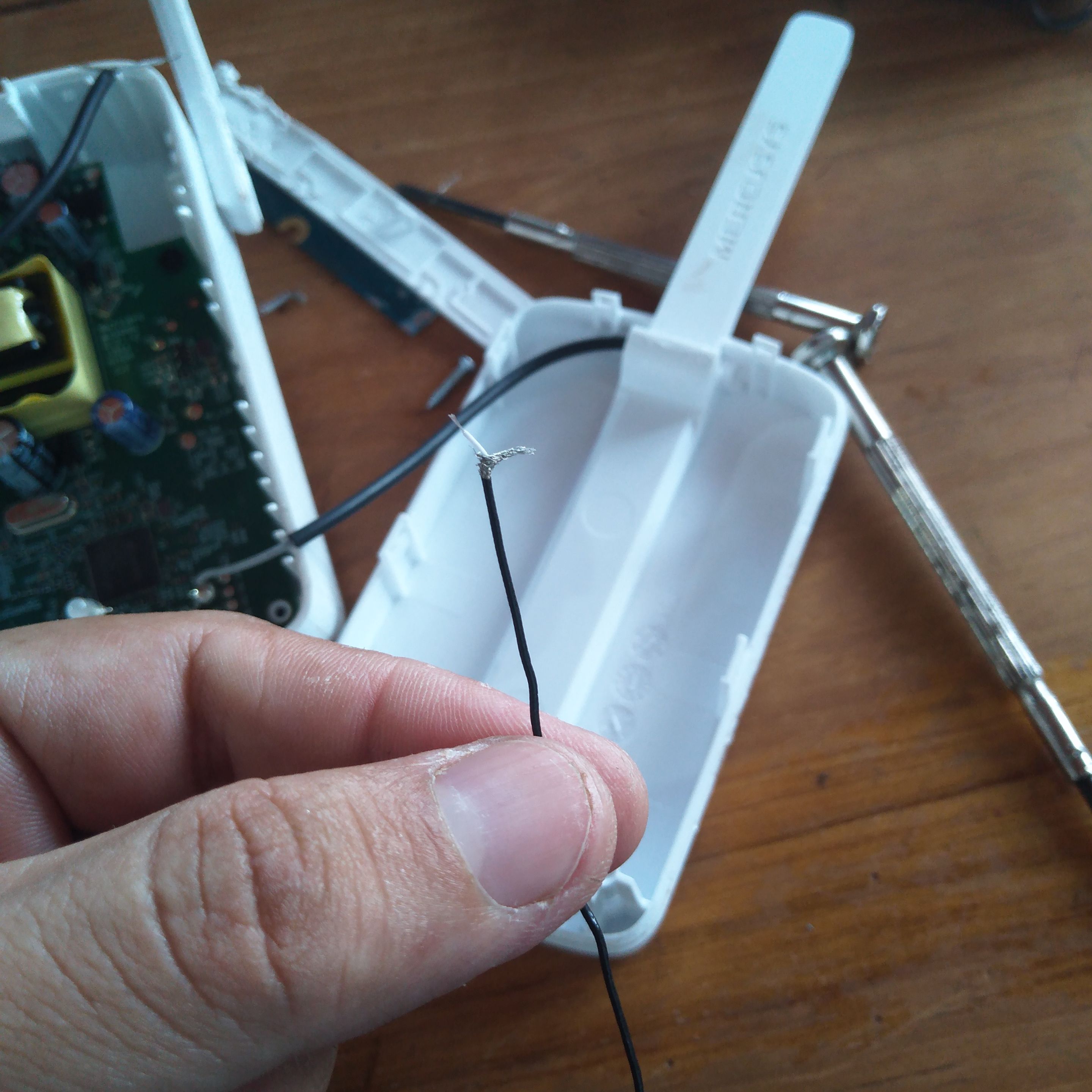 <Center>**<sub>Cable pelado y con las polaridades separadas</sub>**</Center> <Br> Es importante que al momento de empalmar el cable con el del dispositivo, tratemos de separarlo para que no hagan contacto. Este tipo de cables se puede estañar, así que lo unimos con estaño, luego aislamos utilizando Silicon caliente. > It is important that at the moment of splicing the cable with the one of the device, we try to separate it so that they do not make contact. > This type of cable can be tinned, so we join it with tin, then we insulate it using hot silicon.  <Center>**<sub>Cable unido con estaño</sub>**</Center> <Br> Teniendo el cable empalmado y aislado, procedemos a introducir el cable por donde quedará la antena externa. Ya tenemos la batalla casi ganada, ahora debemos ubicar una lámina de cobre que tenga dos partes aisladas, para soldar el punto positivo y el negativo del cable. > Having the cable spliced and insulated, we proceed to introduce the cable where the external antenna will be. > We have almost won the battle, now we must locate a copper sheet that has two insulated parts, to solder the positive and negative points of the cable.  <Center>**<sub>Cable WiFi aislado con silicon</sub>**</Center> <Br> Acudimos a otro celular donante, esta vez es un Samsung Galaxy, este modelo tiene una placa larga, ideal para simular la antena original, pero les digo que está placa es de mejor calidad que la que trae el repetidor originalmente. > We went to another donor cell phone, this time it is a Samsung Galaxy, this model has a long plate, ideal to simulate the original antenna, but I tell you that this plate is of better quality than the one that brings the repeater originally.  <Center>**<sub>Placa de Samsung noGalaxy</sub>**</Center> <Br> Les menciono que es de mejor calidad porque trae mayor cantidad de cobre en ambas caras de la tarjeta. Increíblemente es casi di la misma medida. Ahora vamos a detectar dos puntos en la placa que no sean comunes. > I mention that it is of better quality because it has more copper on both sides of the card. > Incredibly it is almost the same size. Now let's detect two points on the board that are not common.  <Center>**<sub>Sección de placa que servirá de antena wifi</sub>**</Center> <Br> Dejaremos la parte que tenga mayor extensión de cobre para el punto positivo y la de menor extensión para la negativa. Esto lo podemos identificar utilizando el multimetro en la escala de continuidad. Raspamos el esmalte de la sección de tarjeta y probamos continuidad, recuerden que deben detectar dos puntos **No Comunes**. > We will leave the part that has more copper extension for the positive point and the one with less extension for the negative one. > This can be identified using the multimeter on the continuity scale. > We scrape the enamel from the card section and test continuity, remember to detect two **Not Common** points. 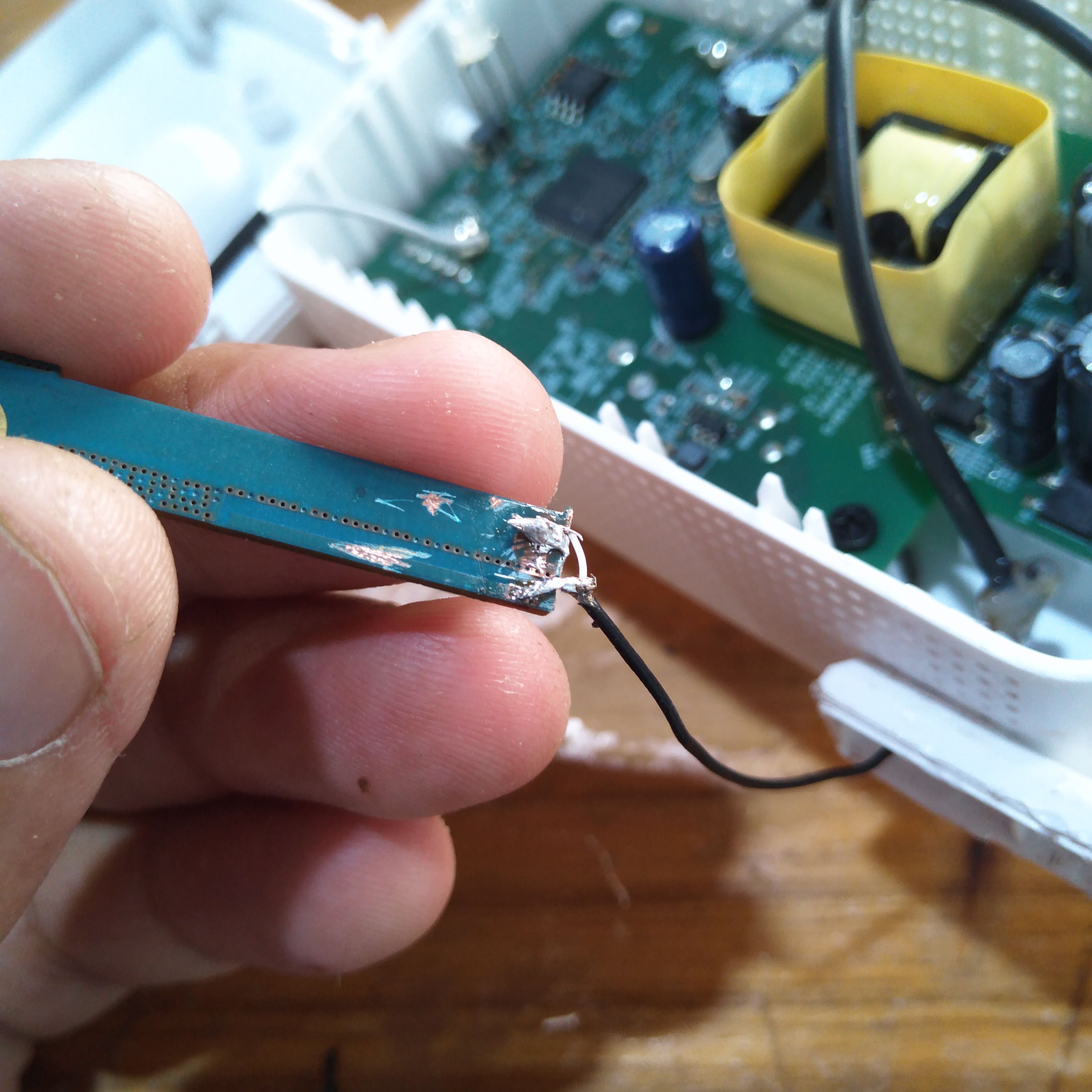 <Center>**<sub>Soldamos los cables en dos puntos distintos</sub>**</Center> <Br> Teniendo todo soldado procedemos a acoplar la tarjeta dentro de la carcasa que cubrirá las antenas. Para evitar que se muevan podemos colocarle puntos de Silicon caliente. > Having everything soldered we proceed to attach the card inside the housing that will cover the antennas. > To prevent them from moving we can place hot Silicon dots.  <Center>**<sub>Cable WiFi soldado en la placa</sub>**</Center> <Br> Ahora cubrimos las antenas con la cubierta, éstas estaban dobladas por las mordidas del perro, pero con la ayuda del cautín pude derretirlas y darle nuevamente forma para que acoplaran y quedaran lo más estético posible. Aquí ya tenemos el Repetidor Mercusys reconstruido, ahora la señal volverá a ser potente y tendrá más alcance. > Now we cover the antennas with the cover, these were bent by the bites of the dog, but with the help of the soldering iron I could melt them and reshape them to fit and be as aesthetic as possible. > Here we have the Mercusys Repeater rebuilt, now the signal will be powerful again and will have more range.  <Center>**<sub>Repetidor Mercusys con las antenas reconstruidas</sub>**</Center> <Br> Cuando se tiene un poco de conocimiento, ingenio y las herramientas adecuadas, podemos lograr cosas como estas. El repetidor había perdido 1 antena y la señal no llegaba al punto donde antes había señal, ahora más tarde el cliente me confirmó que el repetidor tenía el alcance ideal. > When you have a little knowledge, ingenuity and the right tools, we can achieve things like this. > The repeater had lost 1 antenna and the signal was not reaching the point where there used to be signal, now later the customer confirmed to me that the repeater had the ideal range. 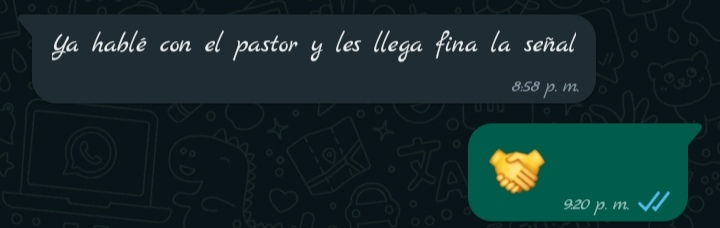 <Center>**<sub>Cliente satisfecho</sub>**</Center> <Br> Cuando hacemos un trabajo ingenioso, utilizando elementos que no son los convencionales y estos dan buenos resultados,se siente muy bien, sentimos orgullo porque lo hicimos con nuestras propias manos. Espero que esta idea pueda servirte para el futuro y gracias por leer mi publicación. > When we do an ingenious job, using elements that are not conventional and these give good results, it feels great, we feel proud because we did it with our own hands. > I hope this idea can be useful for the future and thank you for reading my publication. > Todas las fotografías fueron tomadas con mí Smartphone Huawei Dub-Al00. **Traducido con Deepl** 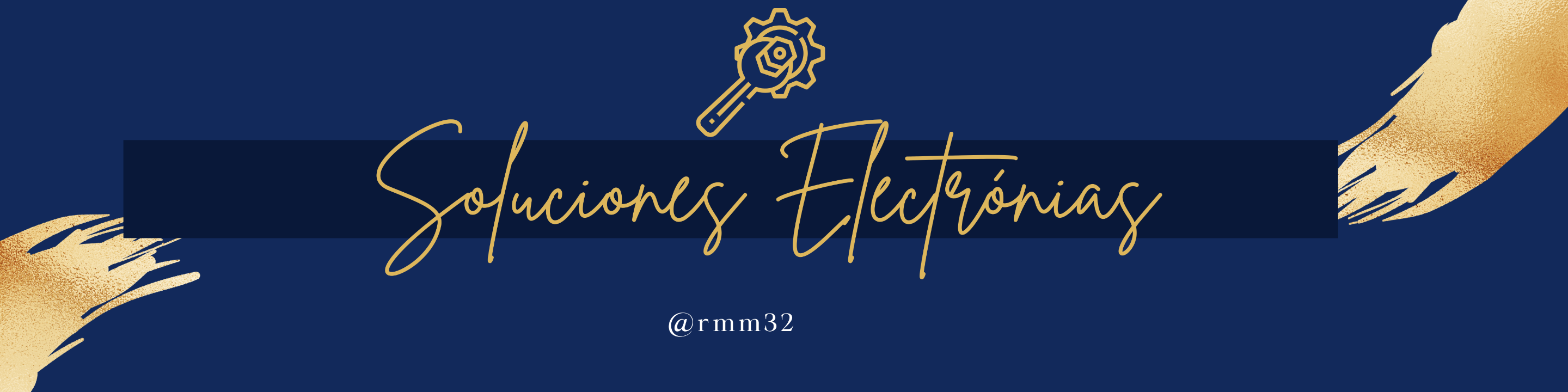 </div>
👍 stefy.music, langegaming, gaboamc2393, votovzla, cesar.oat, sandrag89, enrique89, malvyconejero, alarconr22.arte, ikasumanera, eleazarvo, gabrielr29, juliocesar7, marivic10, mariichuy, evacortez, memes777, cesarisaad, alex-hm, samgiset, thaliaf, abeba, vensurfer61, mballesteros, fabian98, ocd, quochuy, steemulant, pocketjs, steemtelly, roelandp, xeldal, hmayak, javyeslava.photo, dpend.active, utopis, killerwot, steempress, rawselectmusic, lenasveganliving, indigoocean, kaeserotor, cescajove, partiesjohall, jmis101, ascendingorder, dev.maverick, enki, walterjay, newsflash, hanggggbeeee, mejustandrew, takowi, ocdb, leveluplifestyle, atexoras.pub, josdelmi, jaydr, ivycrafts, rt395, howo, bigdizzle91, vimm, omarcitorojas, blezyn, dcrops, dlizara, pgm-curator, prosocialise, caribdao, pentaghast, petterch, oleg326756, cryptictruth, kei2, chidistickz, adol, justinw, askari, ma1neevent, gniksivart, eonwarped, fourfourfun, sanderjansenart, multifacetas, the100, senseiphil, solymi, sarashew, jessicaossom, yoieuqudniram, h3m4n7, annabeth, postpromoter, steem.services, variedades, hive-world, meritocracy, jeffjagoe, chiren, batman0916, martibis, redrica, zyx066, ahmadmangazap, tomatom, oadissin, marblely, squareonefarms, empoderat, trangbaby, rima11, tawadak24, elgatoshawua, drricksanchez, zenai, brujita18, magnacarta, deythedevil, filmmaking4hive, humbe, niallon11, evelynchacin, whitneyalexx, ebargains, carilinger, velinov86, aprasad2325, ricardo993, ocd-witness, achimmertens, chris-uk, mattbrown.art, jerusa777, myegoandmyself, empo.voter, netaterra, crookshanks, jagoe, altouq, babeltrips, dodovietnam, thu172, lynnnguyen, kimloan, dora381, crazy-bee, sunnyvo, ivypham, youdontknowme, kevinwong, roleerob, therealyme, drexlord, arconite, detlev, jlsplatts, gabrielatravels, esmeesmith, dudeontheweb, helgalubevi, shmoogleosukami, saltyreptile, psyberxmarket, psyberwhale, twosomesup, nerdtopiade, lordnigel, capp, sweetval, celinavisaez, helpie-caster, helpie, ciderjunkie, guchtere, socent, soulturtle, zipporah, free-reign, bflanagin, tinyhousecryptos, derosnec, paulag, meno, melor9, lillywilton, ghostdylan, pladozero, markaustin, voxmortis, hivelist, slacktmusic, perceval, beerlover, pradeepdee6, thelogicaldude, kanrat, tommyl33, bluefinstudios, hylene74, actaylor,