How to change your recovery account
steemit·@themarkymark·
0.000 HBDHow to change your recovery account
 # Can you change your recovery account? Yes # Is it easy? Depends # So how do I do it? * Install CLI Wallet * Connect to CLI Wallet * Set Wallet Password * Unlock Wallet * Get private owner key * Import Key * Issue change_recovery_account command * Wait for 30 days # Step By Step Instructions You will need to use Linux for these instructions, there are no up to date binaries for Windows and I did not want to go through the pain of making one (if it is even possible still). Unless you are a witness and already have cli_wallet installed I would recommend just pulling the docker image. You should be able to do this with Windows docker as well but Docker is pretty wonky on Windows. ### Install CLI Wallet You have to have Steem cli_wallet installed. The easiest way to install cli_wallet is to use the Docker image provided by Steemit Inc. `docker pull steemit/steem` If you don't know how to use docker or don't want to, you can build from source. You can find instructions on how to do that [here](https://github.com/steemit/steem/blob/master/doc/building.md). ### Connect to CLI Wallet To connect to the CLI Wallet you will need a node that supports web sockets as https://api.steemit.com does not and https://steemd.steemit.com has been retired. You can do this easily with the following command: `./cli_wallet -s wss://rpc.buildteam.io` ### Set Wallet Password If you have not set up a password already for your local encrypted wallet, you will need to issue this command prior to going further. If you have a witness node you likely already have cli_wallet already setup. To create a password for your local encrypted wallet you will need to issue `set_password` command and enter a password twice. You can later delete the wallet.json file if you want to remove all traces of the wallet from your machine. The keys stored in it are encrypted though. ### Unlock wallet Once in your wallet, you can unlock it with the unlock command. `unlock wallet password` ### Get private owner key You will need the private **owner key** for your account. You cannot get this from Steemit.com UI, and if you are using a password you will need to query for the private owner key. You can do this from the cli_wallet with the following command `get_private_key_from_password [STEEMUSERNAME NO @] owner [PASSWORD]` For example: `get_private_key_from_password themarkymark owner mysecurepassword` This will return you the private owner key. You will need this to broadcast the change recovery account transaction. ### Import Key Before you can issue a change recovery account command, you need to import your private owner key to your encrypted wallet. To do this, you just need to issue the following command `import_key 5xxxxxxxxxxxxxxxxxxxxxxxxxxxxxxxxxx` ### Issue change_recovery_account command Now for the moment, you have been waiting for, how to change your recovery account. You will need to issue the following command `change_recovery_account [account] [new recovery account] true` **Account** is the account you want to change the recovery account for, and the **new recovery account** is the account you want to act as the recovery agent in the case of a lost password, true just tells it to broadcast the transaction. For example: `change_recovery_account buildawhale themarkymark true` If everything is successful, you should be able to go to steemd.com/@username and see the transaction on the chain. You will notice your recovery account has not been changed though. You will need to complete the hardest step next. # Wait 30 days This is by far the hardest step, and there is no way around this one. In the meantime, I would recommend a few things to pass the time. * Watch me [absolutely wreck](https://www.youtube.com/watch?v=TDHJr_ZhZEU) with Hanzo while playing with @discordiant * Get better with Markdown with my [Markdown 101 Tutorial](https://steemit.com/steemit/@themarkymark/markdown-101-how-to-make-kick-ass-posts-on-steemit) * Learn about what a [hardware wallet](https://steemit.com/bitcoin/@themarkymark/wtf-is-a-hardware-wallet-and-why-should-you-have-one) is and why you should get one. * Learn what every [invester should understand](https://steemit.com/cryptocurrency/@themarkymark/what-every-investor-should-understand) * Setup [Ginabot](https://steemit.com/ginabot/@themarkymark/ginabot-the-secret-to-your-sanity-on-steemit) one of the most useful third-party tools on the Steem blockchain. * Watch my son and I play [Starbound - Fracking Universe Mod](https://steemit.com/gaming/@themarkymark/live-stream-some-more-starbound-fracking-universe-mod-with-my-son) * Buy Steem and Powerup * Play some poker with @tuck-fheman and the Steem Poker League * Learn about my [White wall](https://steemit.com/life/@themarkymark/how-to-fall-asleep-when-you-can-t-fall-asleep) technique that has changed my life * Try a [big boys SSH Client](https://steemit.com/linux/@themarkymark/use-ssh-all-the-time-time-for-a-big-boy-ssh-client) and ditch Putty. * Understand what the [Bitcoin Lightning Network](https://steemit.com/bitcoin/@themarkymark/bitcoin-lightning-network-explained-simply) is and why it may not be as good as it sounds. * Find the answer to the question a new user asked [How to make money on here](https://steemit.com/steemit/@themarkymark/how-do-people-make-money-on-here) * Learn about the section of the ocean twice the size of Texas filled with plastic called the [Great Garbage Patch](https://steemit.com/life/@themarkymark/there-is-a-section-of-the-ocean-filled-with-plastic-almost-twice-the-size-of-texas) or just recycle some plastic! * Read an issue of our daily [Curation Digest](https://steemit.com/curation/@buildawhale/buildawhale-curation-digest-02-06-18) and check out some of the authors presented. * Check out my [Portable Game Console](https://steemit.com/raspberrypi/@themarkymark/building-a-portable-game-console) I made. * Find out why [You are not entitled to an audience, you need to earn it!](https://steemit.com/steemit/@themarkymark/you-are-not-entitled-to-an-audience-you-need-to-earn-it) * Find out why you should [vote for me as witness](https://steemit.com/witness-category/@themarkymark/why-you-should-vote-for-themarkymark-as-witness) * and follow me so you can find more  </br> [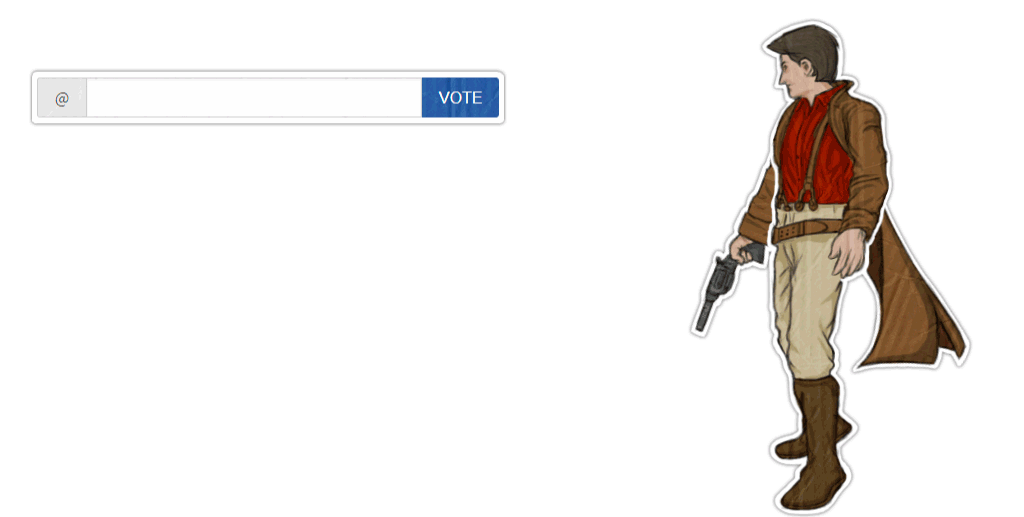](https://v2.steemconnect.com/sign/account-witness-vote?witness=themarkymark&approve=1)
👍 sheilamae, danielghufran, reggaemuffin, trevonjb, silasdavid, thabiggdogg, extraterrestrial, assetminds, simivalleyjeff53, yammyamm, vergessen, teukuafzal, arshad441, dynobryno, mundoweb, yairdd, cryptogem, hairshares, plloi, savitend, kslo, investfourmore, steembusiness, cryptokeepr, bluemist, carp100, anyx, kushed, stone1, steemychicken1, aizensou, b0y2k, stoner19, hagie, coinbar, platinum-blue, buzzbeergeek, bigdaddy, kingsmind, romedog, spg, sammosk, stitchybitch, themarkymark, dream-o, dadview, adventureevryday, avesa, kriptonoob, steemitcitizen, opc, jrswab, joseph, razvanelulmarin, raymondspeaks, knozaki2015, shawnamawna, thebluepanda, yoshiko, thisisbenbrick, sirwinchester, einsteinpotsdam, zahnspange, steemsquad, allesgruen, dannystravels, jerryblanceton, ssekulji, timbernana, sherlockcupid, dark.horse, toyman, i-gordan, sunshinetraveler, eveuncovered, freefuture, kinakomochi, biancajapan, pharesim, sweetyvshah, epixar, thecryptodrive, casinogames, jarzonek, nicnas, efsane, derrick829, makerhacks, kenistyles, shahab3211, saqibnazir, nayanbd666, techslut, nelkeljdm, cutemachine, steempty, fminerten, urmeebd666, masrureus, joeyp978, abh12345, nuridin, buster544, thaicryptokitty, topkpop, lexiconical, kingscrown, sajjadali123, wealthy-easily, steemusa, vibvir, talhadogan, steemernoob, pkalra, rossco99, bunnychum, boatymcboatface, theshell, prometheus21, ipromote, netuoso, kiddarko, ecommerceseo2, emeywyte, tuck-fheman, milagros07, enjar, haasj, omrii, drakmin, jgr33nwood, emas-jiujitsu, nuad01, oregonpop, jim-borasso-band, jimmyjemsx, illuminated, scorpionking, olgavdovskikh, funfacts, ravenrillay, gyzimo, gellany, mikegun, heelzkinu, sqube, da-primate, enkel, jasonmiller2134, znaffe, jonasthomas, brains1ck, serfis, mustafeez, ianfreeman, maochitse, tonimarco, akukobonda, grey580, marcosespes1, odyprabowo, thehulk, skindogue, juliansyah, urs, salimberry, steemcollator, cryptojake, vivianka, animapaddy, abso, corganmusic, co-op.blogs, nicnicy, slyde, genya.kharitonov, fernwehninja, ragnartheking, showtime, iliketoast, mrslauren, tim-rumford, eaposztrof, osere, nakedtrader, mrright, realcodysimon, mustafa4101996, arunavabiswas, agoric.systems, maxbullion, stonechaisson, tastytrade, dashdipak, dorthmaen, elgeko, halfshinigami, urielrosdlr, hellmerlin, liberta, bjjworldtraveler, pickled, hausbau, merosalah, crypto2day, youngfuego, frontrunner, synrg, curiositybot, vlasmp, ceyksparrow, onza, steemdrivingman, seyico2011, crypt0boy, prashant, vizualsamuri, phuresh, jfkenndy, zaiyn, ketikasharma, ahmad.rezk, jjjjosue, belgarath, mamata, jimjam1210, better-life-tips, upvoted, zuhrareza, ant884, amlehtnewo, hillstech, fiveboringgames, nedspeaks, biglipsmama, abdulrehman, gekko, adnan522, abenike, zentat, sahertanveer, benjy87, ronnybat, epikcoin, philip.willemse, jhelbich, tomtom87, mindpainter, kishan, reborn99, qxl, eddy4king, btcbaby, protomar, socialreformer, conexus, scottsantens, chucknasty, spurious-claims, amanda46536, futuredigicoin, graytor, wishmaiden, mmagreat, senor, kralizec, transhuman, erikkun28, joulia, thelifestyler, billibong, travelingdiva, meysam, voltsrage, derkon, tingaling, the50, proglobyte, mfg, cushcoast, jerrybanfield, brakan, fifebanks, melbourneswest, upmyvote, streetartgallery, polscykierowcy, upme, photoman54, dinkaka, darkshadow147, crokkon, alanasteemit, rased, learnguitar, sara100, booster, laurent, kristjan01, ligasakti, emmanuelb, seudosnob, steemitadventure, neroru, teamsteem, hitmeasap, mytechtrail, xpresscrypto, worldjds, macstyly, mari-jen, mandela11, pcste, drakos, joshvel, joseron, mdekhlas, blakemiles84, satoshipapi, phlydaily, kingsman2, kani77, linyou, deanhass, bestofsteem, littlefox, goodkarma9, xxxcryptoxxx, neoxian, sureshvtec, zentalmyan, meirabilies, lilvcifer, solo1979, tecnolgr, steemero, dfegba, fahmirt, yantti, technological, hongshujun, bold42, security101, privacybydesign, crypto101blog, musliadiamd, yox, kairosan, amaltea, mohdtahir121, wahyuddin, nitego, guggerf, mhizerbee, jojitook, darkalpha.sete, asterkusener, raphae608, earnmoresteem, heero22, imuki, jyhvrilh, mitch0403, agussafrizal, ansarimofid, kona9918, malegro, mehdii, ikbal1, someguy123, canthar, dorabot, rahmatsetiawan, jhonjayc, simplegesan, nasruddin, numbo, perduta, andreeashow, diogogomes, banjo, sqljoker, tonystarkalive, garygeo1,